Vacation calculator:Calculate your vacation entitlement correctly
The leave entitlement for employees is set out in the Federal Leave Act. Nevertheless, there is always uncertainty as to how leave is calculated correctly. Part-time models, longer working weeks and some special regulations make the calculation even more difficult.
Here we show you how to calculate your personal vacation entitlement correctly - our vacation calculator will help you.

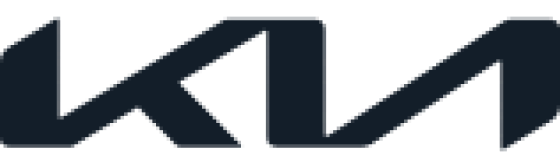


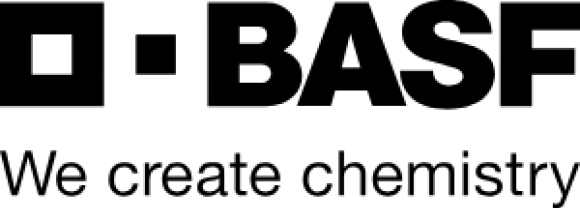
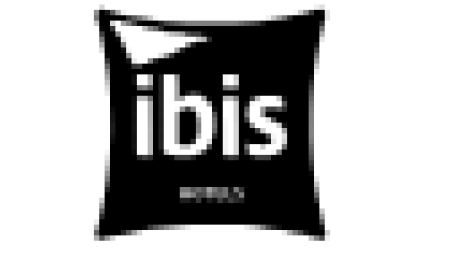

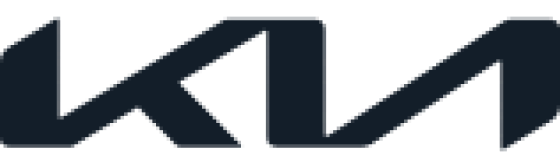


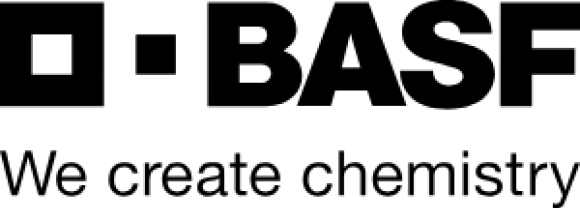
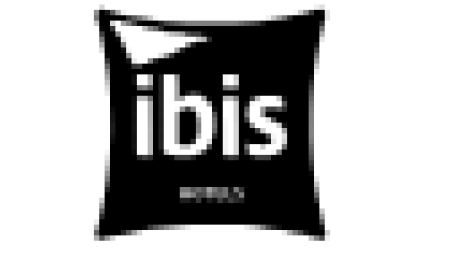
Your statutory vacation entitlement is based on the German Federal Leave Act (BUrlG). This stipulates that full-time employees working a 6-day week receive at least 24 days of vacation per year. If you work five days a week, the statutory entitlement is reduced accordingly to 20 days.
Maintain an employment contract or collective bargaining agreement
12 months
Many companies also offer additional vacation days. It is best to check your employment contract or collective agreement.
What about part-time?
If you work part-time, your vacation entitlement is calculated on a pro rata basis. You can easily calculate your vacation days by putting the actual working days in proportion. Take a look at the calculation formula. It works reliably and without mental arithmetic in our vacation calculator on this page.
The calculation of vacation entitlement follows a simple formula:
12 months
Vacation entitlement = (working days per week / full-time working days) × full-time vacation entitlement
Example:
If you work full-time and are at work every day of your company's standard working week, you have full vacation entitlement. If you are there fewer days per week, your vacation entitlement also decreases. If, on the other hand, you work more, your vacation entitlement will increase above the original vacation entitlement. Try this out in our calculator.
Full-time
12 months
Basic vacation entitlement per year: 30 days (with 5 working days/week)
Formula: (6 / 5) × 30 = 36 vacation days.
Part-time
12 months
Statutory full-time entitlement: 20 days (for 5 working days/week)
Formula: (3 / 5) × 20 = 12 vacation days.
With a 3-day week, you can therefore expect 12 vacation days per year
Exceptions and special rules for calculating vacation
Manchmal reicht die einfache Berechnung nicht aus – hier sind einige Sonderfälle:
In der Probezeit erwirbst du bereits Urlaubsansprüche, die jedoch anteilig berechnet werden. Nach drei Monaten stehen dir z. B. 25 % deines Jahresurlaubs zu. Manche Verträge schließen jedoch aus, dass du diesen Anspruch bereits während der Probezeit wahrnehmen kannst.

Your remaining vacation from an old employment relationship does not usually expire immediately. Clarify with your new employer whether and how the leave will be transferred. Tip: If you were employed from the beginning and for more than half of the year, you can already claim your full annual leave with this employer - even though you are then changing employers.

If you fall ill while on vacation, you can make up these days - provided you present a doctor's certificate.

Your leave entitlement is suspended during maternity leave. During parental leave, the employer can reduce your entitlement, but only pro rata for the duration of the time off.

Keep track of all employees' vacation days - free of charge with absentify
Vacation entitlement is a sensitive issue for most people. Calculation errors or incorrect planning often inevitably lead to disputes - which I'm sure everyone can understand.
It's a good thing that companies don't have to do the math themselves or make planning more complicated than it actually is. This is because absentify uses the correct employee data and information on working days for automatic calculation - in compliance with data protection regulations and fully integrated into Microsoft365. Vacation planning and the approval of days is automatically monitored on the basis of personal days so that no errors can occur in the first place.
Why absentify?
Automatic synchronization with Microsoft 365:
All employee data such as working hours or departments are transferred directly from Microsoft 365. Changes such as new hires or departures are synchronized automatically.

Part-time and special arrangements:
absentify automatically adjusts the vacation calculation to individual working hours or part-time models. Special arrangements such as probationary periods or changes of employer are also taken into account.

Automated vacation quotas:
Remaining leave, carryovers or pro rata calculations (e.g. when joining or leaving the company in the current year) are calculated automatically.

User-friendly interface:
Absences such as vacation can be entered directly in Microsoft Teams or Outlook. absentify takes into account the individual working time models of employees.

Data protection compliant management:
Only authorized persons see the vacation data. Data protection rules and individual authorizations ensure secure administration.

Vereinfache deine Urlaubs- und Abwesenheitsverwaltung und behalte mühelos den Überblick in Microsoft 365, Teams und Outlook.




Any questions?
Vacation calculator - Frequently asked questions and answers
How does absentify ensure the security of my data?
absentify protects your data with ISO 27001-certified management systems, Microsoft 365 App Certification, and advanced encryption technologies (AES-256 for data at rest, TLS 1.3 for data in transit).
Is absentify GDPR-compliant?
Yes, we fully comply with GDPR requirements. Customers can sign a Data Processing Agreement (DPA), and we offer transparent options for data control and deletion.
What happens to my data if I delete my account?
Data is immediately deleted from active systems. Backups remain securely encrypted for 14 days and are then permanently erased.
How long are backups stored?
Backups are securely stored and encrypted for 14 days.
Our Blogs
Absence Management: Explanation, Tips & Tools
Monday morning: A sudden sick leave throws the entire schedule into disarray. The team is already heavily burdened, and the work now needs to be delegated. Such situations quickly lead to overload, misunderstandings, and disrupted processes. A clearly structured absence management system creates order. As a result, vacation times, sick days, or other absences can be better planned and coordinated.
Here you will learn about the different types of absences, the legal regulations in Germany and how they play a role, and which tools can help you perfectly organize absence planning.

Microsoft Teams: Vacation planning made easy
Microsoft Teams has become indispensable in the daily work of many companies. The platform consolidates communication, organization, and collaboration in one central location. However, when it comes to planning vacations, Teams quickly reaches its limits.
While Teams offers basic features, they are often not sufficient to coordinate absences efficiently and clearly. In this article, we will show you exactly how you can use Microsoft Teams for vacation planning, where the limitations are, and how absentify as a free software for vacation planning in Microsoft Teams solves these problems.
