Microsoft Teams: Vacation planning made easy
Microsoft Teams has become indispensable in the daily work of many companies. The platform consolidates communication, organization, and collaboration in one central location. However, when it comes to planning vacations, Teams quickly reaches its limits.
While Teams offers basic features, they are often not sufficient to coordinate absences efficiently and clearly. In this article, we will show you exactly how you can use Microsoft Teams for vacation planning, where the limitations are, and how absentify as a free software for vacation planning in Microsoft Teams solves these problems.

Content Manager at absentify
Contents
Basic functions of Microsoft Teams for vacation planning
Issues with vacation planning using Microsoft Teams
absentify: The best solution for vacation planning in Microsoft Teams
Who is absentify for?
Team Vacation Planning – Frequently Asked Questions and Answers
Basic functions of Microsoft Teams for vacation planning
Microsoft Teams offers some built-in features that can assist with managing absences.
If you already know what is possible directly in Teams, you can also read more about what absentify does for vacation planning.
Set away status in Microsoft Teams
You can adjust your status in Teams to inform colleagues about your availability:
- Change status: Click on your profile picture at the top right and select the desired status, e.g., "Away" or "Do not disturb".
- Add a status message: Select "Set status message" to add a message that will be displayed to others when they message you.
Integration with the Outlook calendar
Teams is closely integrated with Outlook, which makes scheduling absences easier:
- Synchronize calendar: Events that you enter in Outlook will automatically appear in Teams and vice versa.
- Set up out-of-office messages: When you set up an out-of-office message in Outlook, it will also be displayed in Teams.
Communication via Teams
You can share your absences directly with your team through Teams chats and channels:
- Announcements: Inform your team about planned absences by posting messages in the appropriate channels.
- Calendar sharing: Share your calendar with colleagues so they can see your availability.
These features provide basic support for vacation planning. For a more comprehensive management of absences in Microsoft Teams, however, they quickly reach their limits.
Issues with vacation planning using Microsoft Teams
Although Microsoft Teams offers some helpful features, it quickly becomes apparent that the platform is not sufficient for structured vacation planning. Especially in teams with multiple employees or more complex requirements, the following problems often arise:
✖️ Lack of overview of team absences
Microsoft Teams does not offer a central view where all team members' vacation times are clearly displayed. Individual calendar entries or absence statuses cannot be retrieved collectively, which complicates coordination within the team. Especially in larger groups, this quickly leads to misunderstandings or double bookings.
✖️ No automation
Holiday requests and approvals need to be coordinated manually in Teams. There are no workflow mechanisms that automatically forward requests to the responsible persons or show processing status. This leads to additional communication loops and costs valuable time.
✖️ Missing integration with HR tools
Many companies use HR systems to manage holiday entitlements, remaining leave, and absences. Microsoft Teams often does not offer interfaces to such systems. This means that data must be manually reconciled, which is prone to errors and causes additional effort.
✖️ No consideration of holidays and rules
Microsoft Teams cannot automatically incorporate regional holidays or specific rules for vacation days. Also, individual types of absence such as sick days or work-from-home periods are difficult to document in a comprehensible way.
absentify: The best solution for vacation planning in Microsoft Teams
Standard functions are often not sufficient in Teams for vacation planning. absentify solves this problem directly in your familiar Teams environment. And much of it is already in the free plan!
Vacation planning directly in the Teams App, without additional login
Instead of using cumbersome tools or maintaining spreadsheets, absentify brings vacation planning to where you and your team are already working: Microsoft Teams. With the app, you can view vacation times, submit requests, and receive approvals – all within a clear workflow.
Full transparency for all
Who is on vacation? Are there any overlaps in the team? With absentify, you can see your colleagues' planned absences at a glance. The clear dashboard makes coordination a breeze – even for larger teams.
Automatic integration into your Teams calendar
Every approved vacation will be automatically transferred to the Outlook calendar. Your availability will be visible to colleagues, and you can be sure that no meetings will be accidentally scheduled during your vacation.
Intelligent approval processes
Holiday requests are processed quickly and easily in absentify. Submit your request directly in Teams and have it automatically forwarded to the relevant people. Decisions are made directly in the app, without the need for you to use emails or other tools.
Unified platform instead of patchwork
Without absentify, vacation planning often requires switching between various tools such as Outlook, Excel, or ERP systems. Absentify integrates the entire planning process directly into Microsoft Teams, saving time and reducing errors.
What makes absentify unique?
Microsoft Teams users benefit from seamless integration. Absentify leverages the existing Microsoft 365 infrastructure, keeping everything in one place. No switching between systems, no manual calendar updates – everything happens automatically.
- Clear vacation planning: Easy-to-understand display of vacation days and absences for all team members.
- Automatic adjustment: Holidays, return dates, or extensions are automatically taken into account.
- No additional costs or complex implementation: Absentify is ready to use immediately.
Who is absentify for?
If your team is already using Microsoft Teams and is looking for a simple way to manage leave plans, absentify is the perfect addition. Whether for small teams or large enterprises – absentify scales with various plans to meet your needs.
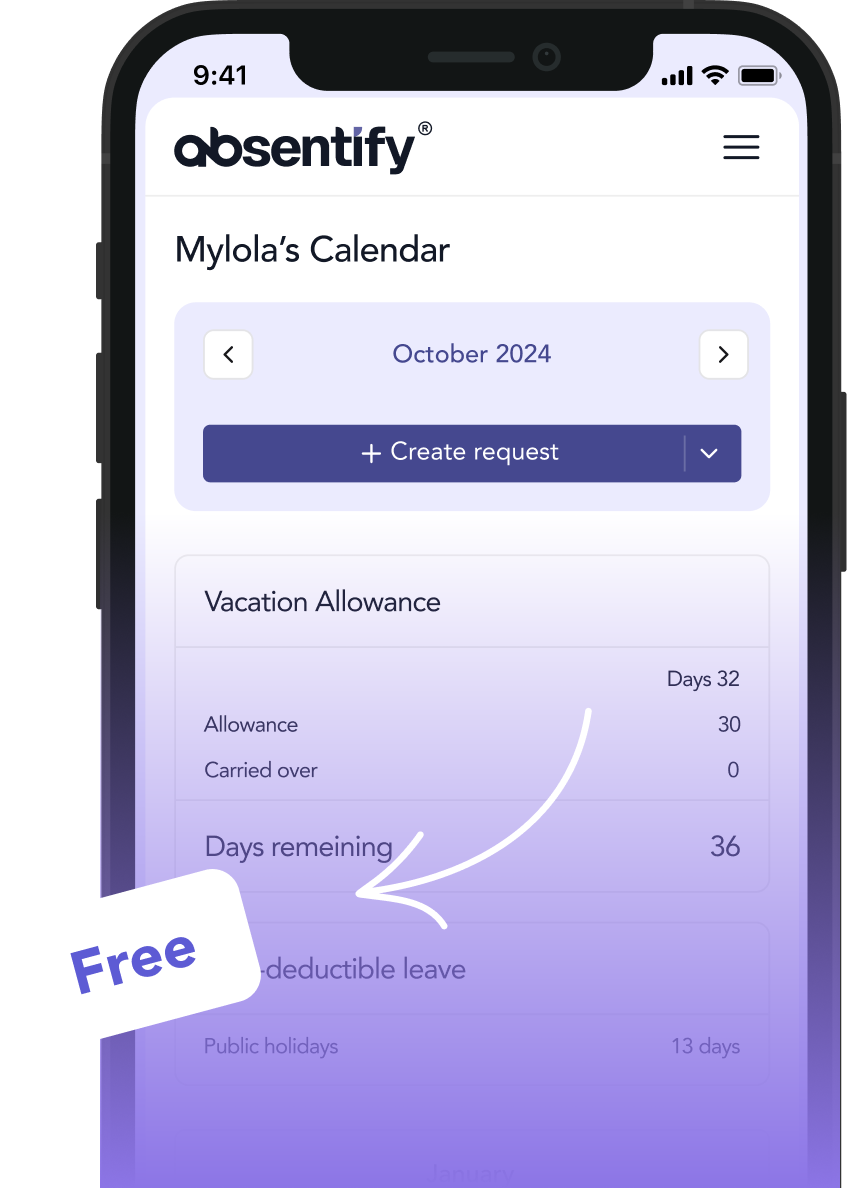
Team Vacation Planning – Frequently Asked Questions and Answers
How can I centrally manage vacations in Microsoft Teams?

Microsoft Teams does not offer a central feature for managing absences. However, tools like absentify extend Teams with a clear dashboard that displays all team absences and facilitates vacation planning.
Is Microsoft Teams suitable for managing vacation quotas?

Microsoft Teams doesn’t inherently support managing leave quotas. However, with integrations like absentify, vacation entitlements can be automatically calculated and displayed, removing the need for additional systems.
Can I automatically incorporate holidays into the vacation planning with Microsoft Teams?

Microsoft Teams does not have a feature for automatically incorporating public holidays into vacation planning. However, absentify offers global holiday support and automatically takes regional differences into account in the planning!
What advantages does absentify offer compared to manual vacation planning in Excel?

Manual vacation planning in Excel is prone to errors and unclear, especially with larger teams. absentify automates the vacation planning directly in Microsoft Teams and ensures clear organization, automated entries, and less administrative effort.
Is it possible to define different types of absences in Microsoft Teams?

Microsoft Teams does not offer options for defining different types of absence such as vacation, illness, or training. But with absentify, you can create individual categories and use them for more precise planning.
Would you like to simplify your absence management?
Find out how absentify can optimize your HR processes, save you time, and reduce errors. Manage employee absences easily in Microsoft Teams, Outlook, and SharePoint.
Start now for free