Employee vacation management
The annual dispute over bridge days, parents who are tied to school holiday schedules, and an Excel list that circulates in three different versions: Here we show you how the vacation management of employees can be much more relaxed.

Content Manager at absentify
Contents
First: Observe the basics
Responsibilities and representations in vacation management
Employee vacation management software
Tips for successful vacation management
Employee Vacation Management – Frequently Asked Questions and Answers
First: Observe the basics
No matter how you decide to manage your employees' vacation scheduling, you should first familiarize yourself with the legal foundations and guidelines. Because these must then be integrated into the actual vacation planning as seamlessly as possible.
- Statutory Leave Entitlement: In Germany, this is at least 24 working days per year (for a 6-day week) according to the Federal Leave Act (BUrlG). For a 5-day week, this corresponds to 20 vacation days. If you grant more, the total number of their respective vacation days usually counts for the employees.
- Collective or company agreements: Often, collective bargaining agreements or works council agreements contain differing or supplementary provisions (e.g., more vacation days).
- Special leave: For certain occasions (e.g., wedding, birth of a child, bereavement, moving house) there may be entitlements to special leave, which are regulated by law (e.g., § 616 BGB) or by collective/individual agreements. Since these days can occur spontaneously, a clever representation arrangement is necessary.
- Deadline: The annual leave should generally be taken within the current calendar year. Carrying it over to the following year is only possible under certain conditions (e.g., operational reasons or the employee's illness).
Responsibilities and representations in vacation management
Vacation management works best for employees when there are clear rules that apply equally to everyone. Therefore, even with such a pleasant topic as vacation, it is important to establish clear rules:
- Define responsibilities: Who is responsible for approval? In smaller companies, it can be the management itself, in larger ones often the HR department or team leaders.
- Substitution policy: If someone is on vacation, a substitute must be arranged to ensure that no important tasks are neglected. A clear overview of who is responsible for whom prevents bottlenecks.
- Clear rules: Define how many people can be absent from a department at the same time and how vacation requests should be submitted (e.g., in the system, by email, or form).
- Communication: Clear and early information to employees about deadlines and periods during which taking leave may be difficult or restricted.
Employee vacation management software
The easier the vacation management works for everyone, the fewer conflicts and points of contention can be expected. Here we present to you some options for management.
Classic: The Excel Spreadsheet
For small businesses and few employees, a simple Excel spreadsheet may suffice. However, keep in mind that holidays and vacation periods must be entered manually each year, as well as the respective vacation entitlement for each employee. Excel also does not offer an approval process for leave.
Vacation management software
There are numerous software programs designed solely for managing employee leave. As they are specialized for this task, they offer advantages; however, some disadvantages are unavoidable.
Advantages:
- Automatic calculation of remaining vacation days
- Application and approval process
- Automatic notifications to supervisors and employees
- Submit applications digitally and view the vacation status
Disadvantages:
The separate software must be opened individually, apart from tools used daily. As a result, important information regarding vacation can be overlooked.
Calendar Integration
The calendar is used practically every day and displays important appointments and times for the company. Therefore, it also allows for reliable scheduling of vacations.
Integrating into common calendars (e.g., Outlook or Teams) ensures that vacations are directly visible in the company calendar – this allows everyone to immediately see who is absent at any given time.
Tip:
You can approve vacations directly in Outlook and Teams and set absence quotas for departments. absentify complements these features for free. The installation is done with just a few clicks and afterwards, absentify is indistinguishable from the familiar Microsoft interface, so that all employees can immediately cope with the vacation management.
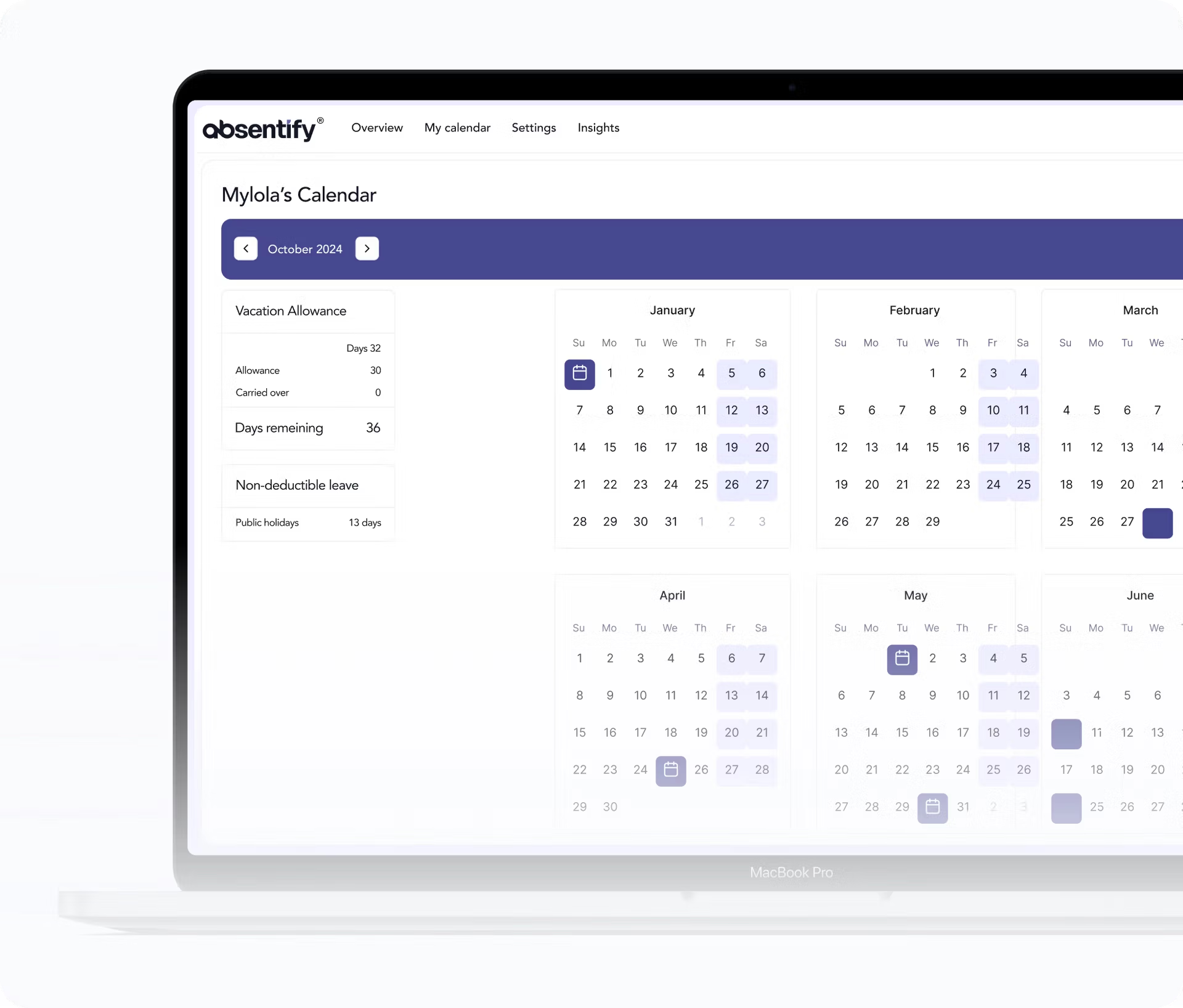
With absentify, every employee can plan their absences in their own calendar. You maintain an overview of absence entitlements, remaining vacation days, and the type of absence taken, all without manual calculations.
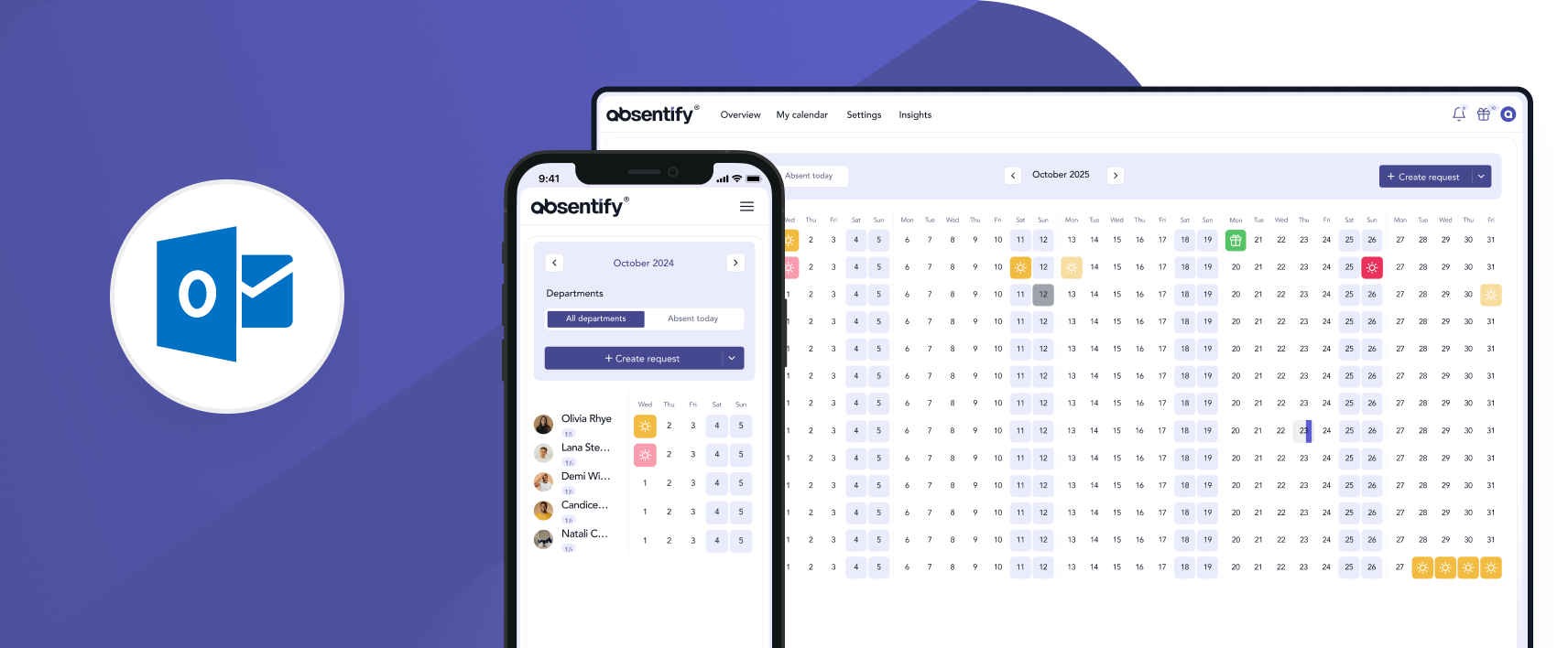
Manage absences directly in your Outlook interface, available on desktop and mobile devices. Switching between different apps is no longer necessary.
Tips for successful vacation management
- Early vacation planning: Encourage your employees to plan their annual leave well in advance. This makes it easier to avoid overlaps.
- Clear approval workflows: Define how long it takes for a request to be approved or rejected. This allows every employee to plan in a timely manner.
- Fair distribution during holiday seasons: Many people want or need to take time off during school holidays or around public holidays. A rotation principle contributes to a fair distribution.
- Set quotas: In absentify, you can specify a minimum staffing level for each department to ensure it is staffed even during popular times.
- Remaining Leave: Regularly check how much remaining leave is still available so that employees can use it and not everything has to accumulate at the end of the year. Absentify automatically takes care of the calculation.
- Document vacation policies: Define all rules and guidelines (e.g., minimum staffing, company holidays, etc.) in writing and make them available to all employees. This ensures clarity and reduces follow-up questions.
Simplify your absence management processes and keep track effortlessly within Microsoft 365, Teams, and Outlook.
Employee Vacation Management – Frequently Asked Questions and Answers
What is an employee vacation management?

Vacation management includes all processes for planning, applying for, approving, and documenting employee vacation times within a company.
Why is structured vacation management important?

Clear vacation management ensures that employees can use their vacation entitlement, operational processes are not disrupted, and legal as well as contractual requirements are met.
What are the legal bases for vacation management?

The Federal Vacation Act (BUrlG) governs the minimum vacation entitlement in Germany. Collective agreements, company agreements, or individual employment contracts may contain additional provisions.
How is vacation requested?

Depending on the company, the vacation request can be made in writing, by email, through software, or a form. Approval is usually given by the human resources department or the supervisors.
How far in advance should vacation be requested?

Would you like to simplify your absence management?
Learn how absentify can optimize your HR processes, save you time, and reduce errors. Easily manage employee absences in Microsoft Teams, Outlook, and SharePoint.
Start now for free