Absence Calendar: Selection, Template and Tips
Here we show you how to choose the right absence calendar, provide you with a template for download, and show you how it can make things even easier for your entire team.

Content Manager at absentify
Contents
Tips for getting started and choosing an absence calendar
Template: Absence Calendar in Google Sheets
Tips for Out of Office in Microsoft Outlook and Teams
Complete absence calendar without leaving Microsoft Teams
Absence Calendar – Frequently Asked Questions and Answers
Tips for getting started and choosing an absence calendar
- absolutely digital: Break away from the paper calendar that goes from desk to desk. We're sure you're already familiar with the problems it entails.
- accessible to all: Ensure that everyone on the team has not only access but also regularly sees the absence calendar.
- Compare options: An absence or vacation calendar in Excel is a good starting point. However, there are options that are significantly less prone to errors. We will also show you these in this article.
Template: Absence Calendar in Google Sheets
Here you can download our free template for 2025 Template-Absence Calendar-absentify.
Important Notes:
- The file must first be shared with the entire team via the email addresses.
- No protected view: the file can be modified by anyone. Otherwise, no one can sign up.
- Stelle im Team sicher, dass Eintragungen immer erst erfolgen dürfen, wenn die Abwesenheiten der anderen berücksichtigt wurden (Microsoft bietet keine Kontingente für Abwesenheiten).
However, there is a way to set absence quotas and approve absences first without leaving Microsoft Outlook or Teams – we will show you this further down in the article.
Tips for Out of Office in Microsoft Outlook and Teams
To inform your team about your absence in Microsoft365, first ensure that Teams and Outlook are synchronized. Otherwise, you will have to make the entry separately on both sides.
Absence in Microsoft Teams:
- Status display: Set your status to 'available' or 'away' to inform colleagues.
- Team calendar: Current absences can be made visible in the team calendar.
Out of Office in Microsoft Outlook:
- Calendar entries: Set absences for yourself or, with the appropriate permissions, for your colleagues.
- Out of Office Notes: Set up automatic email replies.
Complete absence calendar without leaving Microsoft Teams
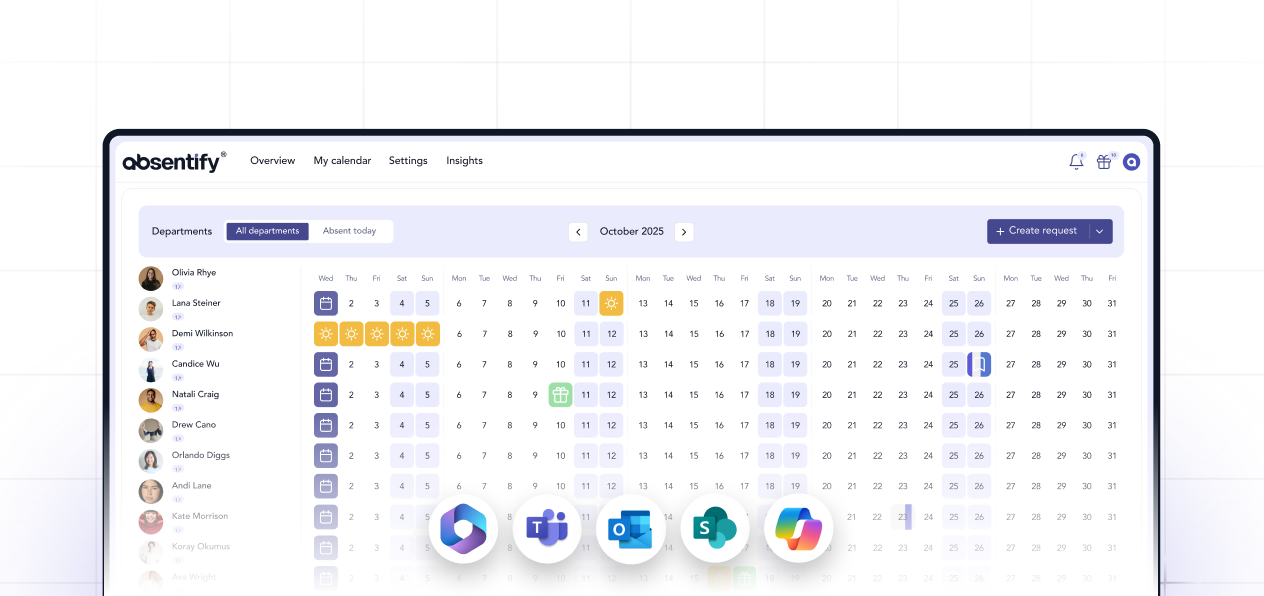
The absence management tool absentify can integrate your entire team for free into Microsoft365. This way, everyone can see each other's absences and add their own entries without having to leave Outlook or Teams.
Absentify also offers many features that turn absences into a comprehensible plan for every team member:
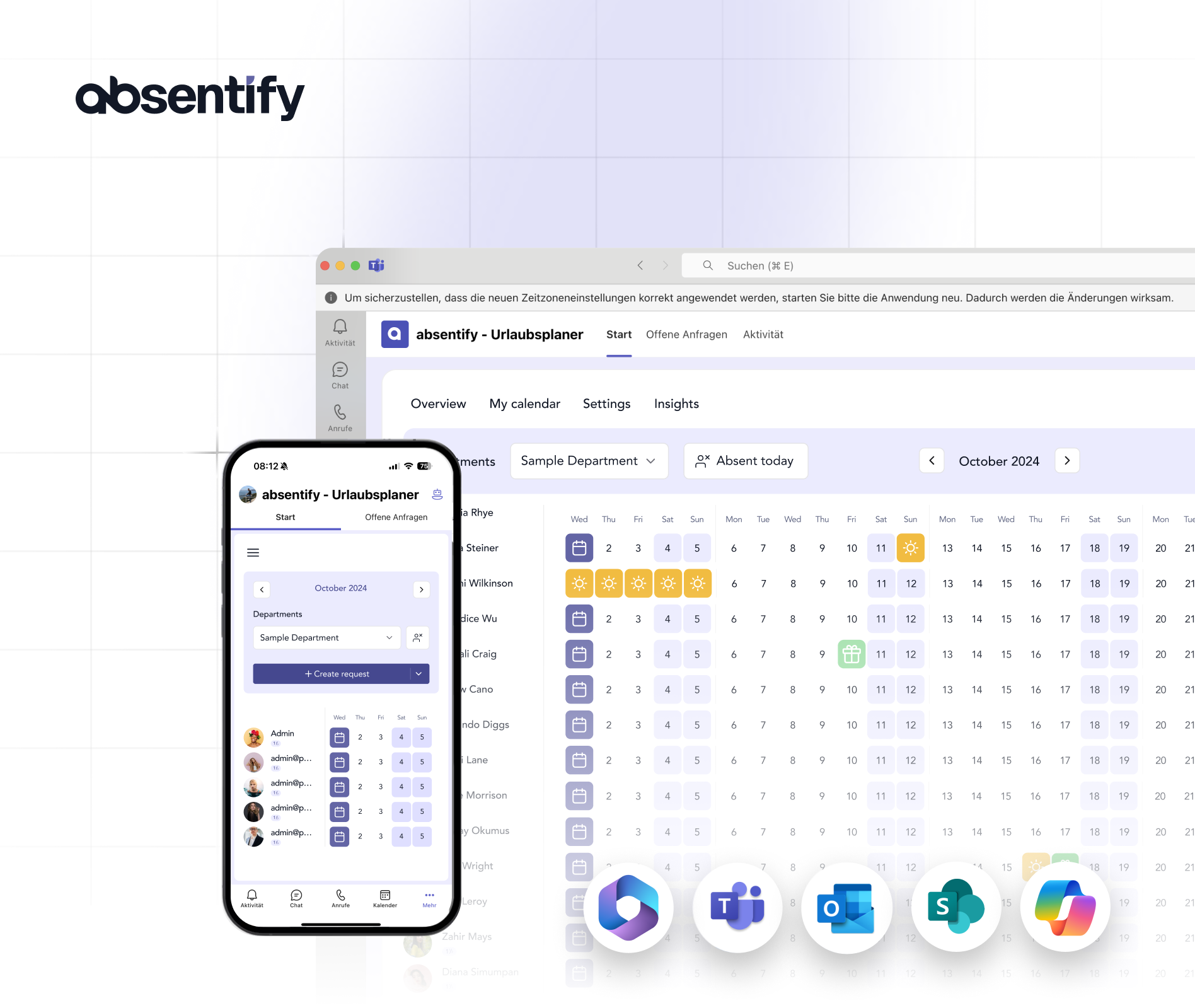
Define types of absences
Create an unlimited list of absences: vacation, training, maternity leave, parental leave, etc.
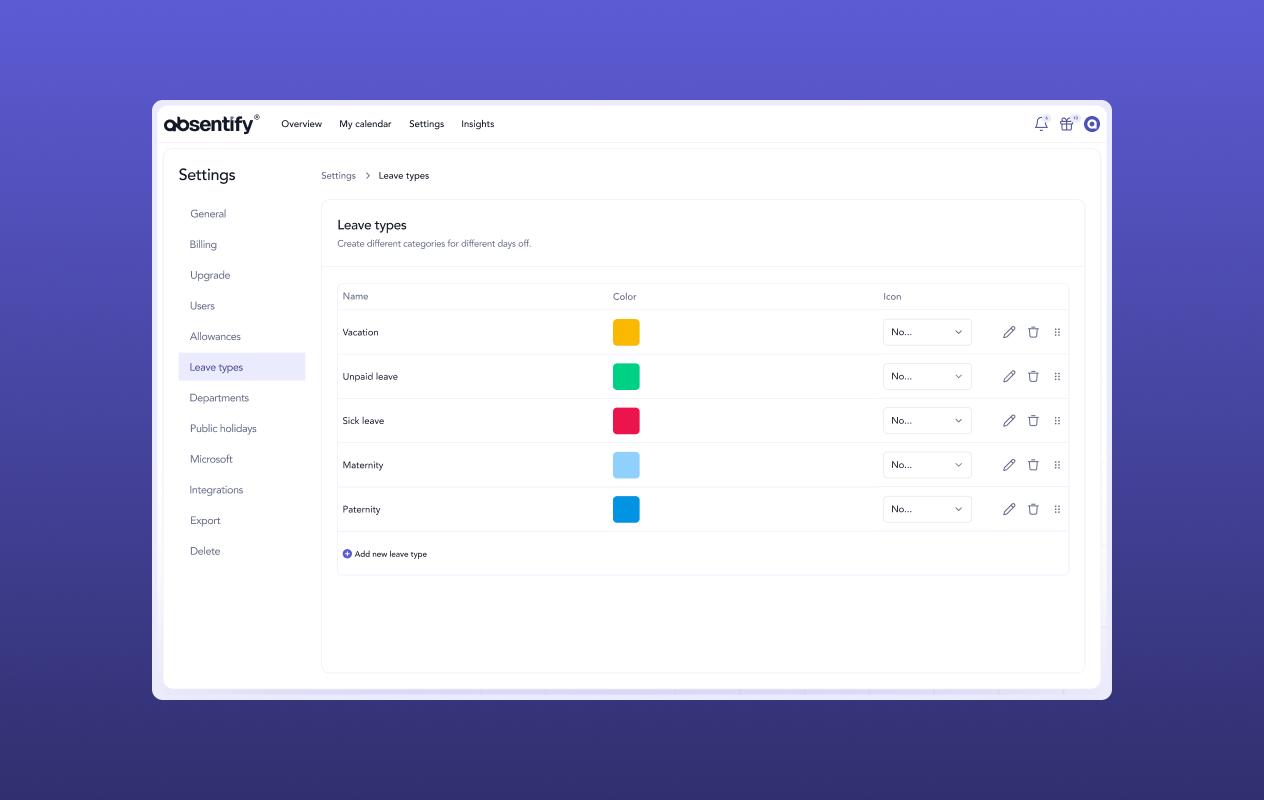
Departments and absence quotas
Determine how many colleagues can be absent at the same time and approve absences. Divide your team into departments, define minimum staffing levels, and keep an eye on overlapping leave requests.
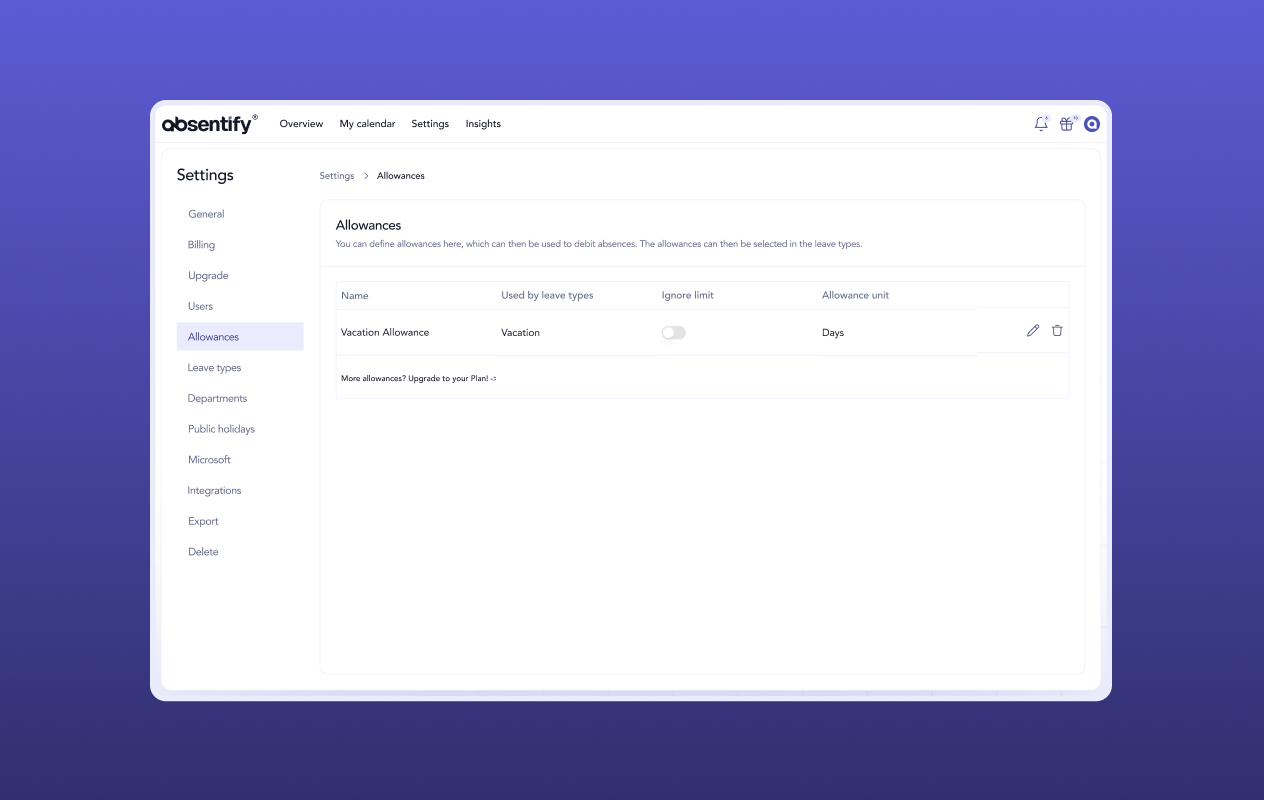
Set working hours
Create work schedules for each team member that are visible in both the personal calendar and the team calendar.
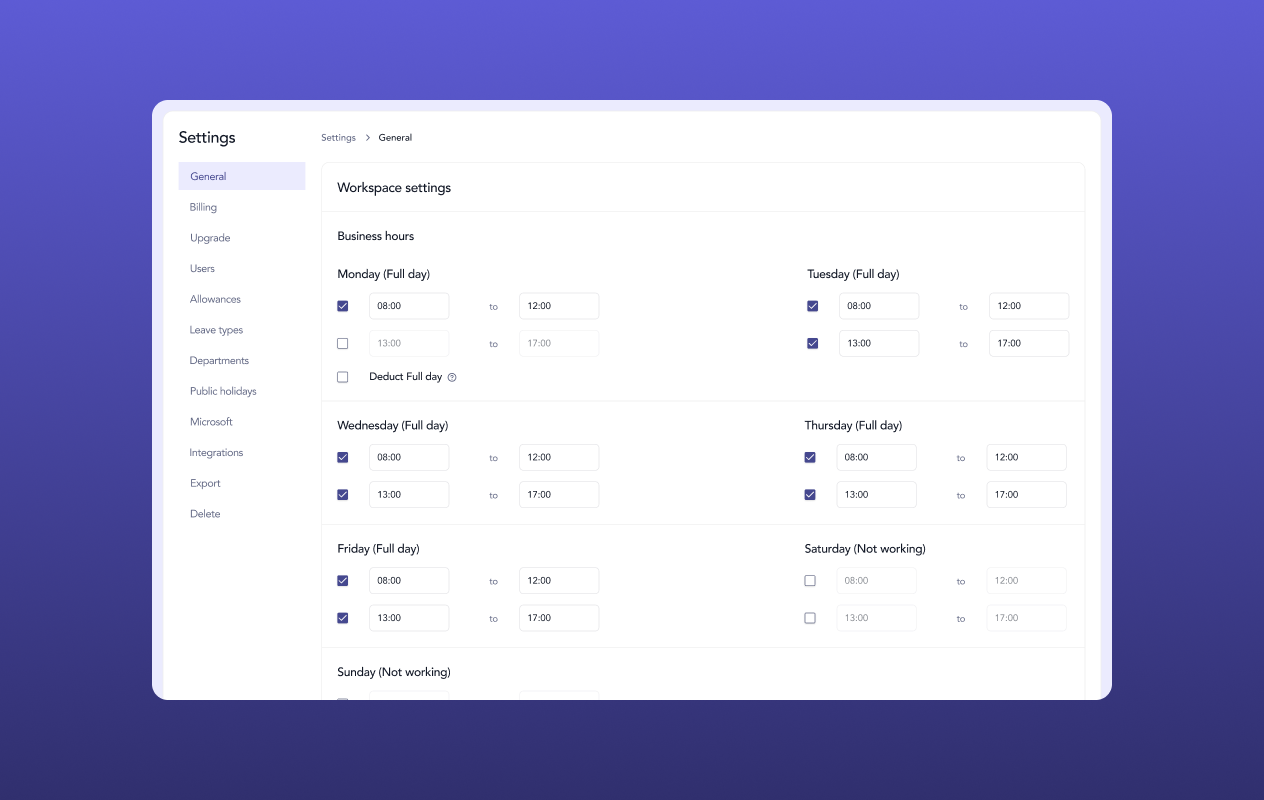
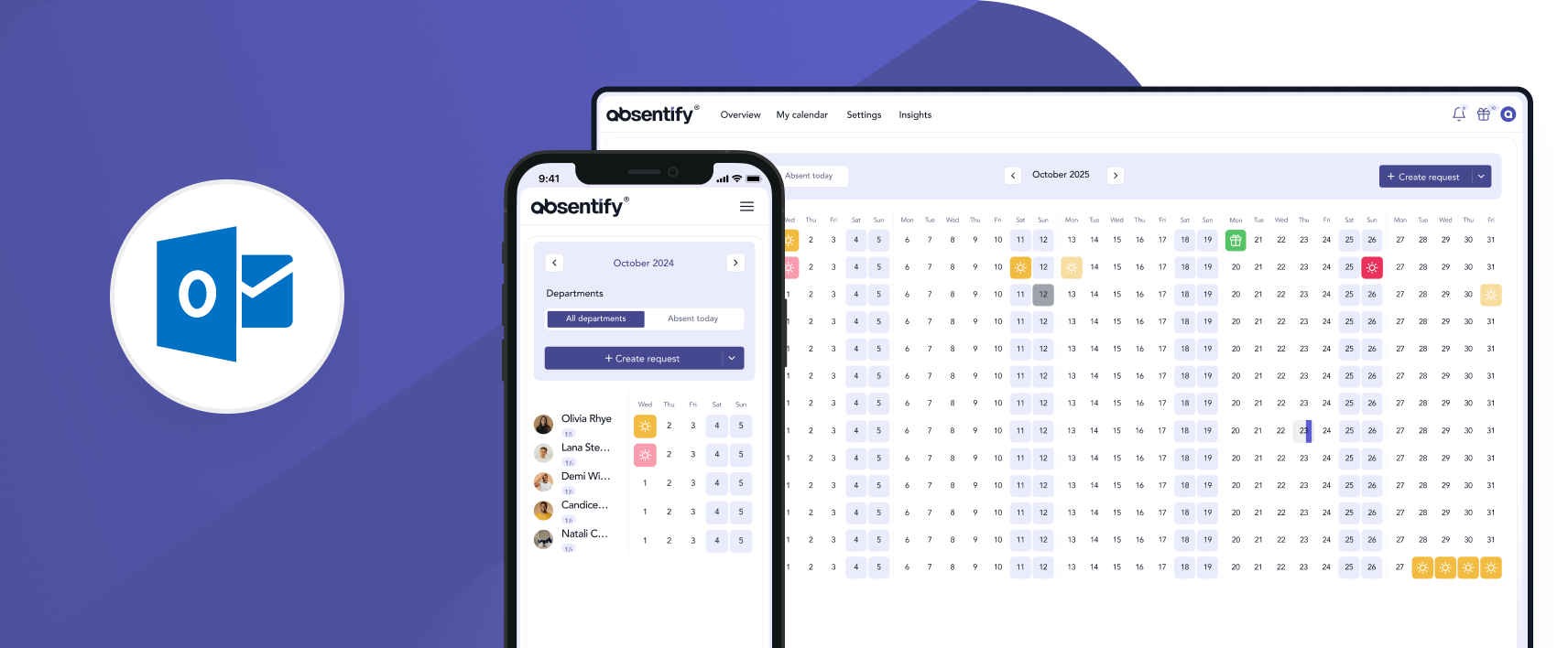
Manage absences directly in your Outlook interface, available on desktop and mobile devices. Switching between different apps is no longer necessary.
Absence Calendar – Frequently Asked Questions and Answers
How do I create an absence calendar in Excel?

Download our template for 2025 and add the public holidays specific to your federal state. If you want to leave behind manual planning in Excel, take a look at our absence management absentify.
How can I display absences in Microsoft Teams?

Set your status to 'Away' or 'Available' and use the team calendar to make current absences visible.
How do I enter an absence in Outlook for colleagues?

With the appropriate permissions, you can enter absences directly into your colleagues' calendar.
What advantages does absentify have over other solutions like Excel?

Absentify offers seamless integration with Microsoft 365, so you don't have to leave Outlook or Teams. Synchronization with Microsoft 365 accounts is fully automated.
Is an absence calendar also useful for small teams?

Everything that makes attendance and absence visible for the entire team aids in collaboration and planning. This applies to small teams as well as large ones.
Would you like to simplify your absence management?
Find out how absentify can optimize your HR processes, save you time, and reduce errors. Easily manage employee absences in Microsoft Teams, Outlook, and SharePoint.
Start now for free