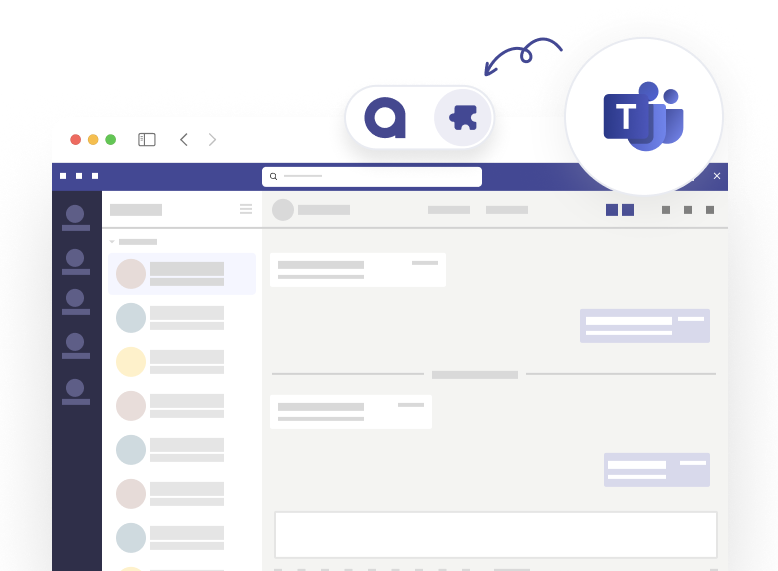Your Absence Management Solutionpowered by absentify
Save time and stay organized with absentify. Seamlessly integrated into Teams, Outlook, and more – no extra platforms needed.


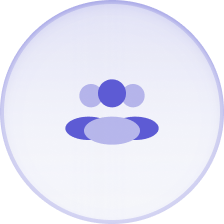

Automated syncing & calendar entries
Leave quotas & absence notes directly in Microsoft Teams
Trusted by 150,000+ satisfied users

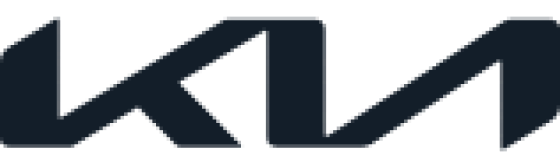


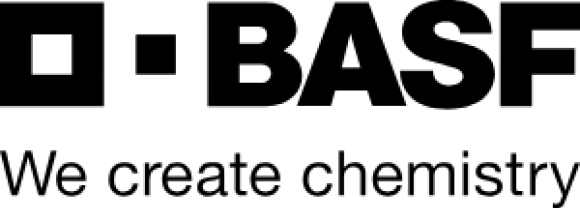
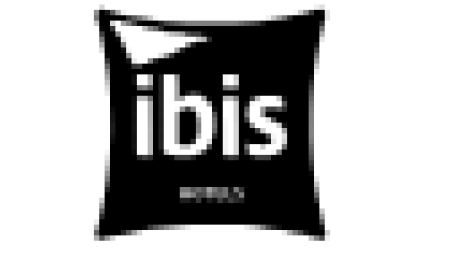

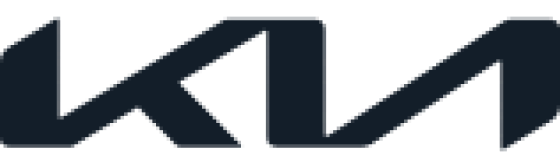


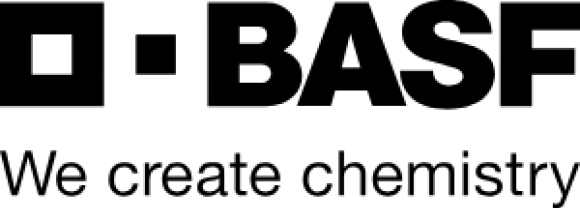
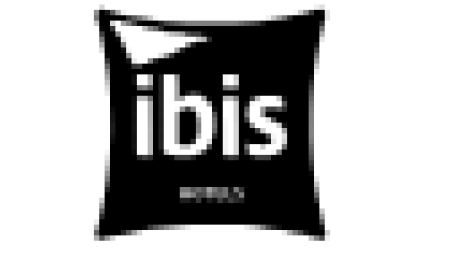
Absence Management Software – Right Inside Microsoft 365
Once added to Microsoft Teams, absentify works where you already do. No switching between platforms – just intuitive, hassle-free absence management.
Why absentify?
Absence Management - Easier Than Ever
Juggling spreadsheets, manual processes, and outdated tools? Not anymore.
With absentify, inefficient absence tracking is a thing of the past.
Without absentify
Switching between multiple platforms
Manually updating calendars & notes
Messy spreadsheets & error-prone processes
Time-consuming approvals
IT-heavy implementation
With absentify
Seamless Microsoft Teams & Outlook integration
Automatic calendar entries & absence notes
Simple leave quota management
Real-time employee data sync
Setup in minutes – not weeks
GDPR-compliant & secure

The Best Features – in One Absence Management Software
Seamless Integration in Microsoft 365

Microsoft Teams:
Manage absences directly inside Teams, on desktop & mobile.
Microsoft Outlook:
Plan absences from Outlook without switching apps.
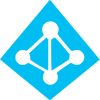
Azure Active Directory:
Automatic employee sync for seamless onboarding/offboarding.
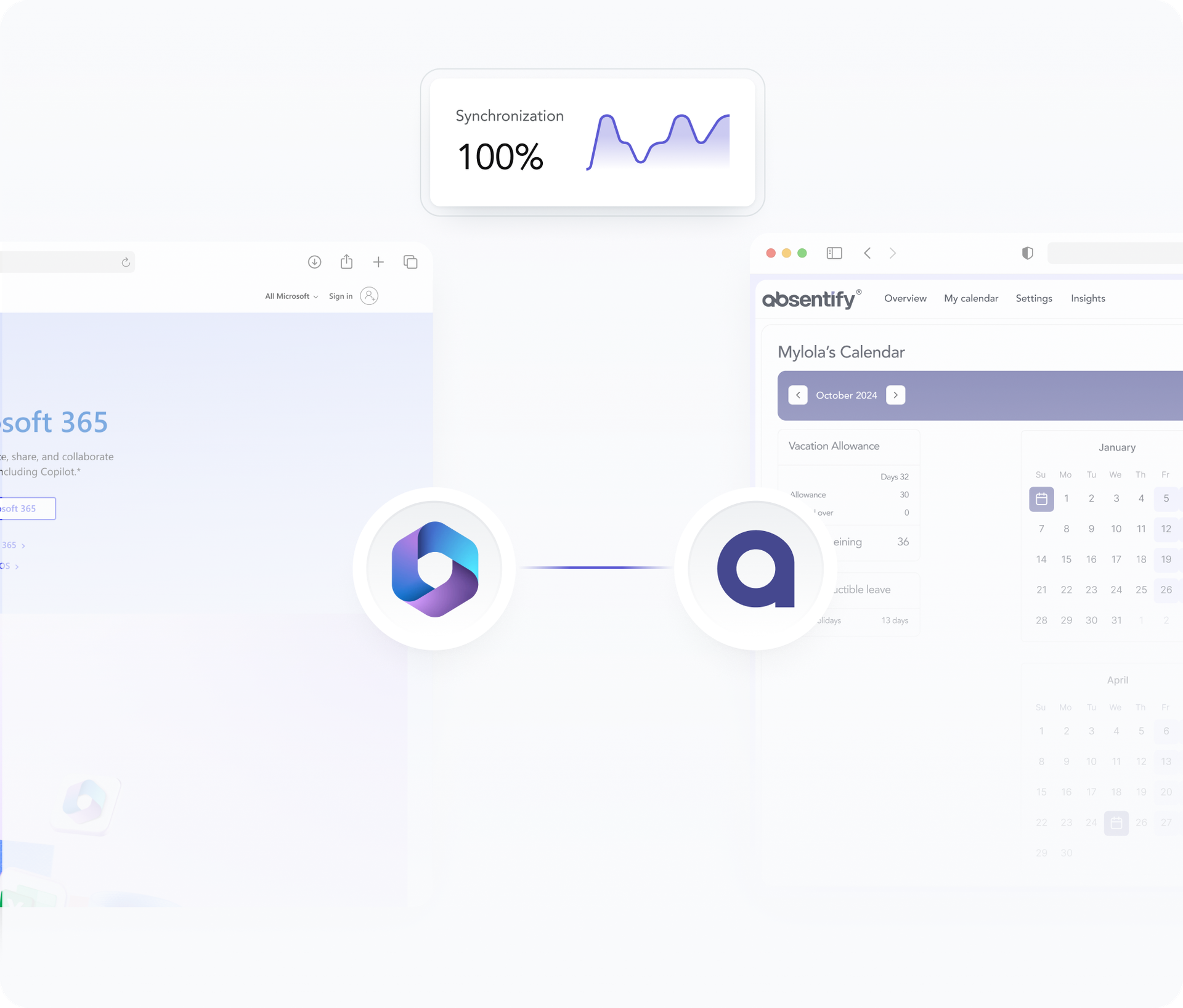
Automated Processes
Outlook-Calendar synchronization:
Automatically sync absences to personal & shared calendars.
Automatic out-of-office notes:
Set up automatic absence messages in Outlook.
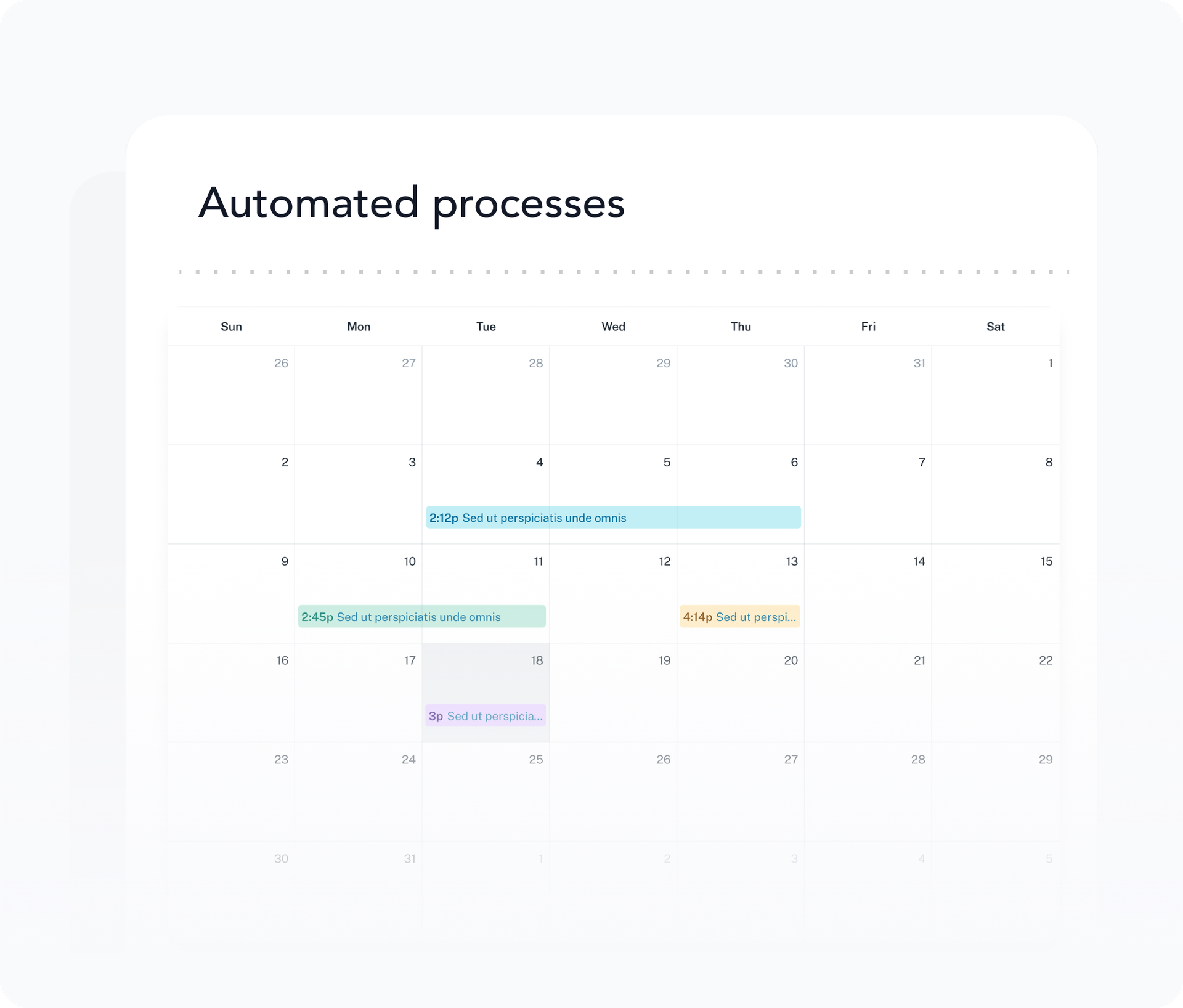
User-Friendly Management
Personal Calendars
Employees can track their own leave quotas and remaining days.
Department Management:
Set up teams, enforce minimum staffing, and manage conflicts.
Custom Leave Types
Define absence reasons tailored to your company’s needs.
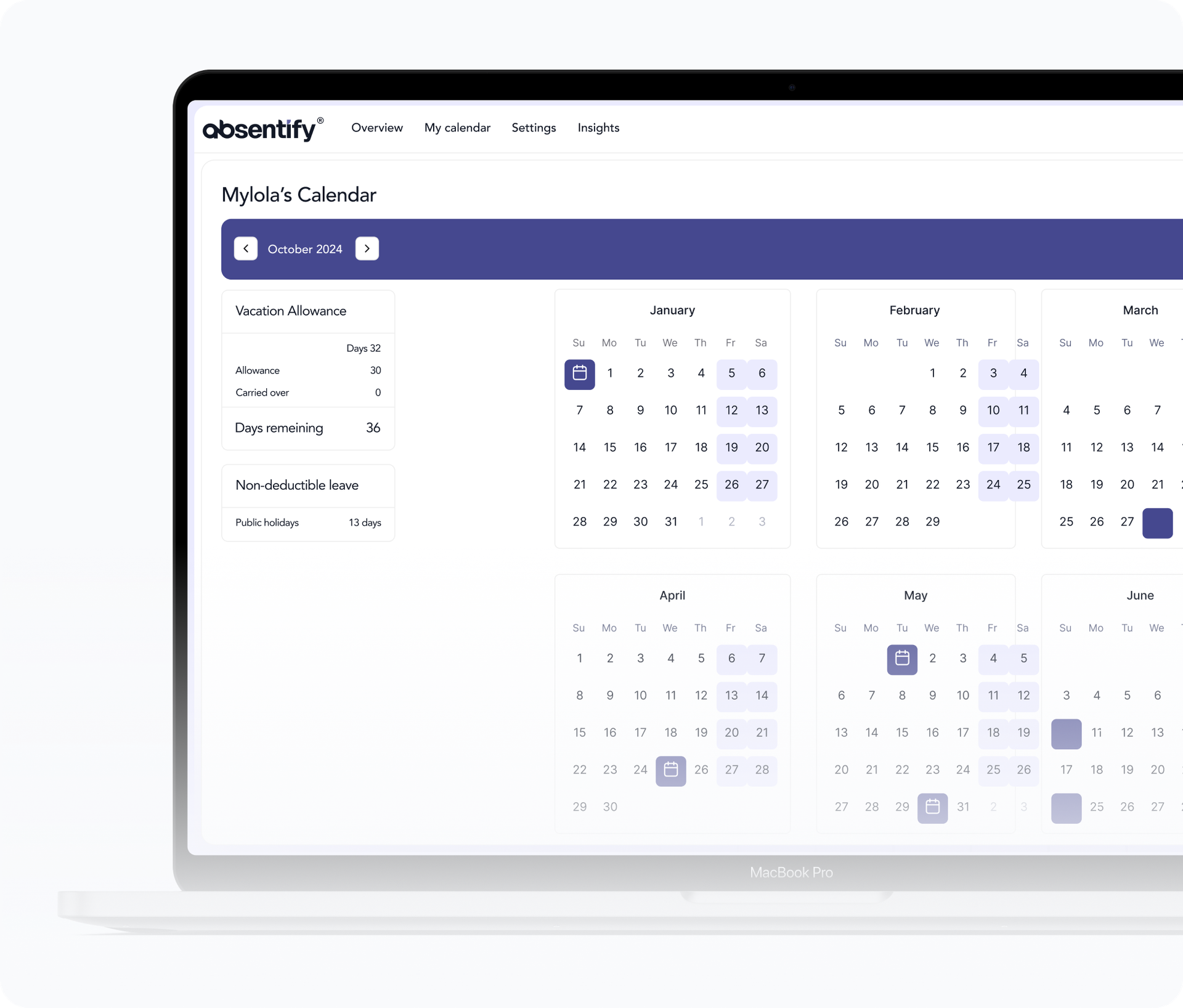
More Features
Public Holiday Calendars:
Access holidays in 250+ countries or create custom calendars.
Work Schedules:
Assign work plans to team members, visible in personal & team calendars.
Multilingual Support:
Available in English & German, with additional community-supported languages.

Security & Compliance

ISO 27001 Certified:
Built on global security standards.
GDPR Compliant:
Fully adheres to data protection regulations.
Microsoft 365 Certified:
Meets strict security and compliance requirements.

Absence management software for all industries and teams
Agencies & Creative Teams
Avoid project delays with a clear, structured absence overview.
Sync absences directly with shared calendars for real-time visibility.

SMEs & Enterprises
Ensure minimum staffing levels are met automatically.
Synchronize leave data with shift schedules for effortless workforce planning.

IT & Startups
Seamless integration with Microsoft 365 for a fully digital, efficient workflow.
Adaptable for remote, hybrid, or in-office teams with centralized leave tracking.
Get your discount now as a young start-up

Large Enterprises
Automated absence tracking with approval workflows to reduce administrative workload.
Granular permission controls for different teams and departments.
Scalable for thousands of employees across multiple locations.
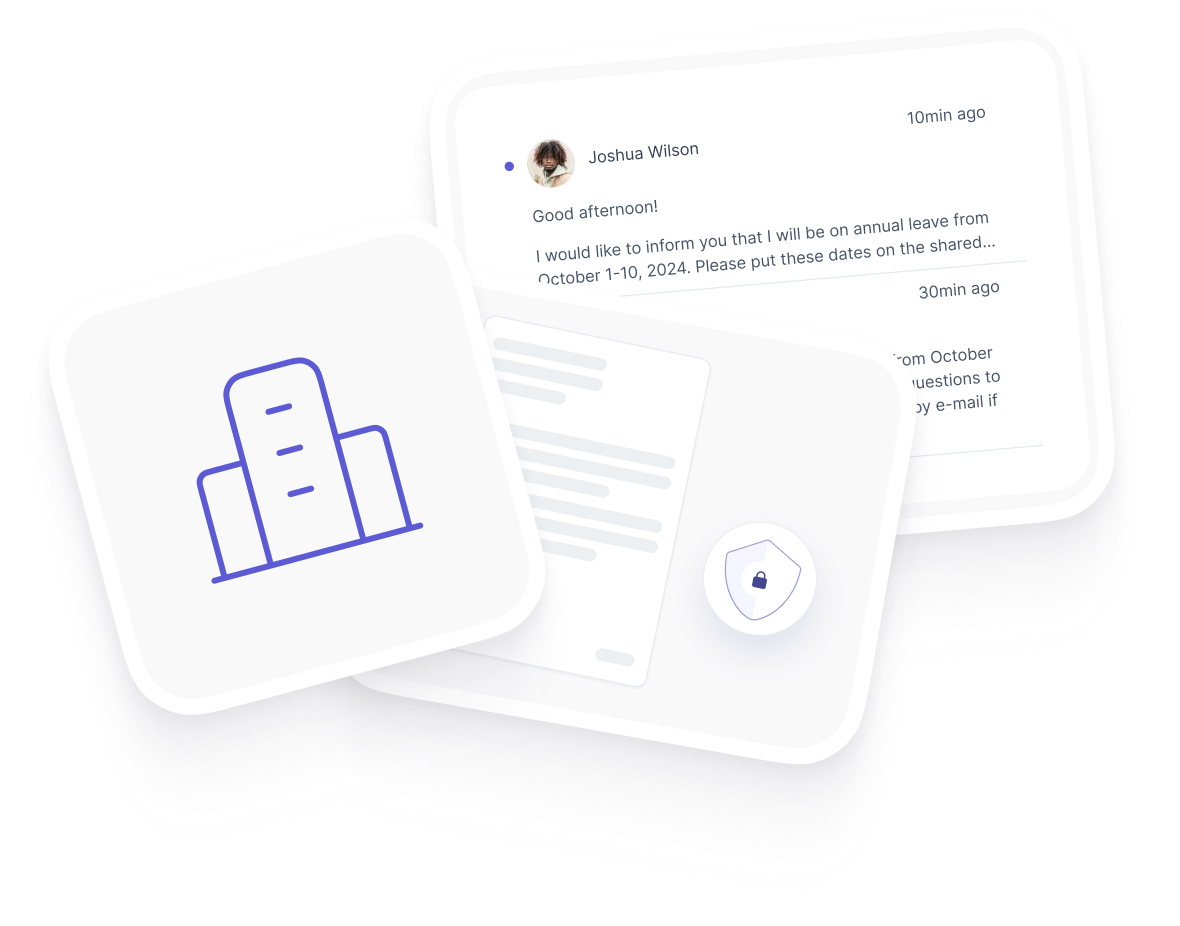
Education & Public Sector
Manage school holidays, public holidays, and individual absences in one place.
Multi-language support to accommodate international teams and institutions.
Exclusive Offer: Special pricing available for public sector organizations!

Use It Anywhere – Even Without Microsoft Teams
absentify is available on multiple platforms, so you can manage leave anytime, anywhere.
Use absence management software free of charge
absentify can be used free of charge and without a trial version. You can find all information on additional functions and plans on our Pricing-Page.





















absentify is wherever you are
Easily connect absentify with hundreds of tools so that you can keep track of and manage absences in your company even more easily.
Any questions?
Absence management software - Frequently asked questions and answers
Who is absence management software suitable for?
This software is suitable for companies of all sizes, from small teams to large corporations. It is particularly useful for companies with several departments, international teams or a large number of employees, as it brings transparency and efficiency to absence planning.
Why is Excel not enough?
This software is suitable for companies of all sizes, from small teams to large corporations. It is particularly useful for companies with several departments, international teams or a large number of employees, as it brings transparency and efficiency to absence planning.
How does the integration of absentify in Microsoft Teams and Outlook work?
This software is suitable for companies of all sizes, from small teams to large corporations. It is particularly useful for companies with several departments, international teams or a large number of employees, as it brings transparency and efficiency to absence planning.
Is absentify DSGVO compliant?
This software is suitable for companies of all sizes, from small teams to large corporations. It is particularly useful for companies with several departments, international teams or a large number of employees, as it brings transparency and efficiency to absence planning.
How long does it take to set up absentify?
This software is suitable for companies of all sizes, from small teams to large corporations. It is particularly useful for companies with several departments, international teams or a large number of employees, as it brings transparency and efficiency to absence planning.
Can I test absentify before I buy it?
This software is suitable for companies of all sizes, from small teams to large corporations. It is particularly useful for companies with several departments, international teams or a large number of employees, as it brings transparency and efficiency to absence planning.