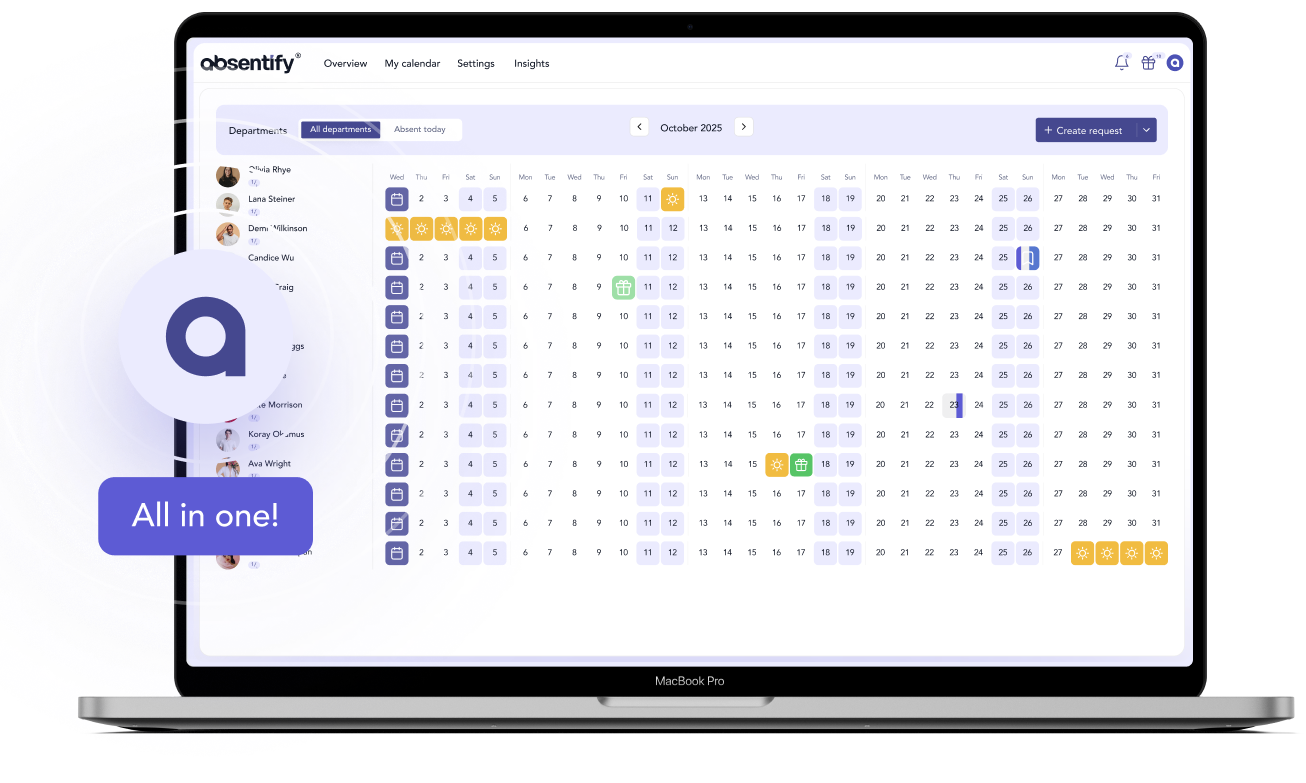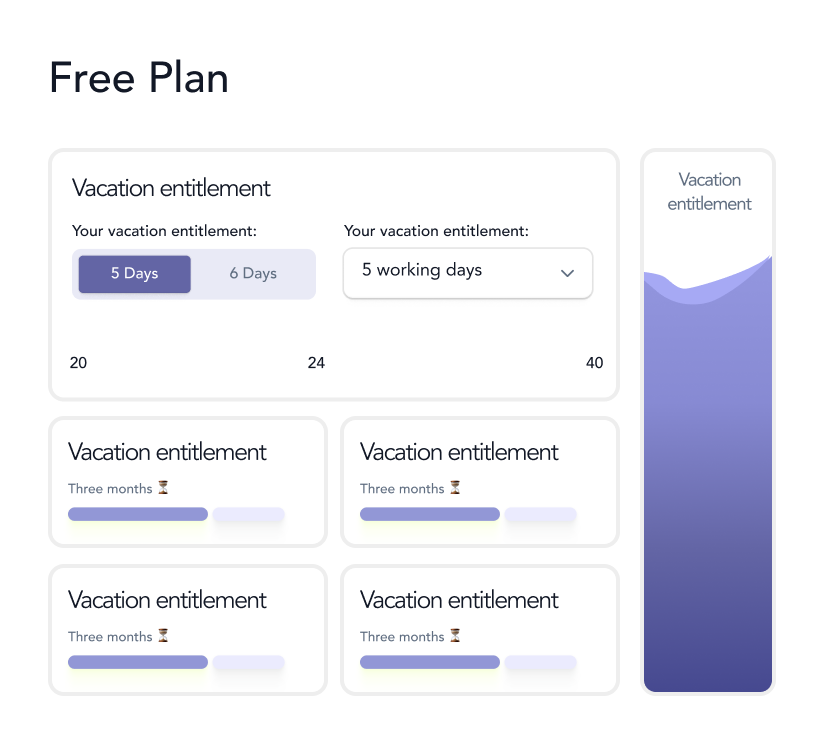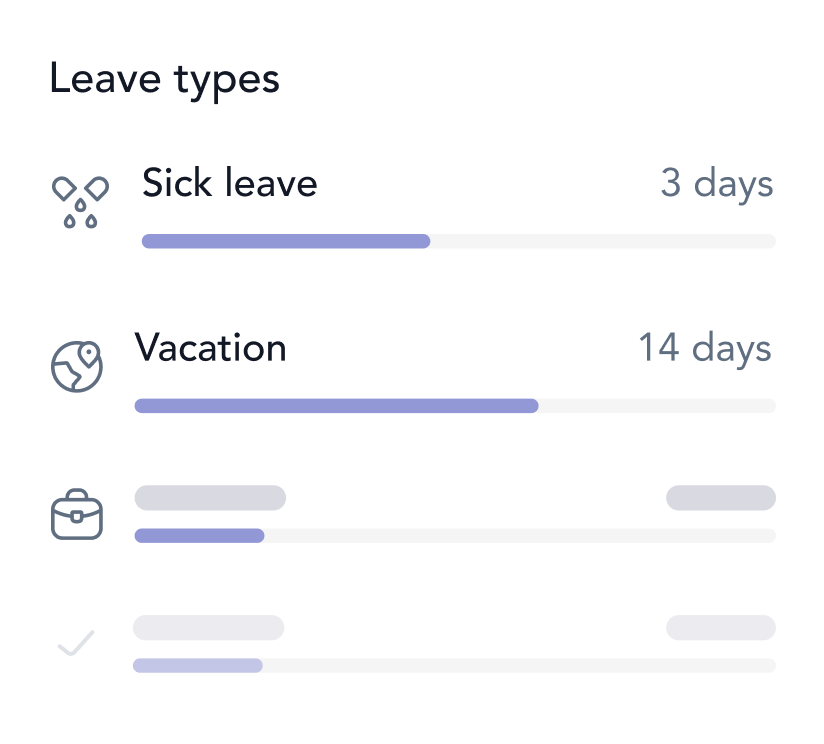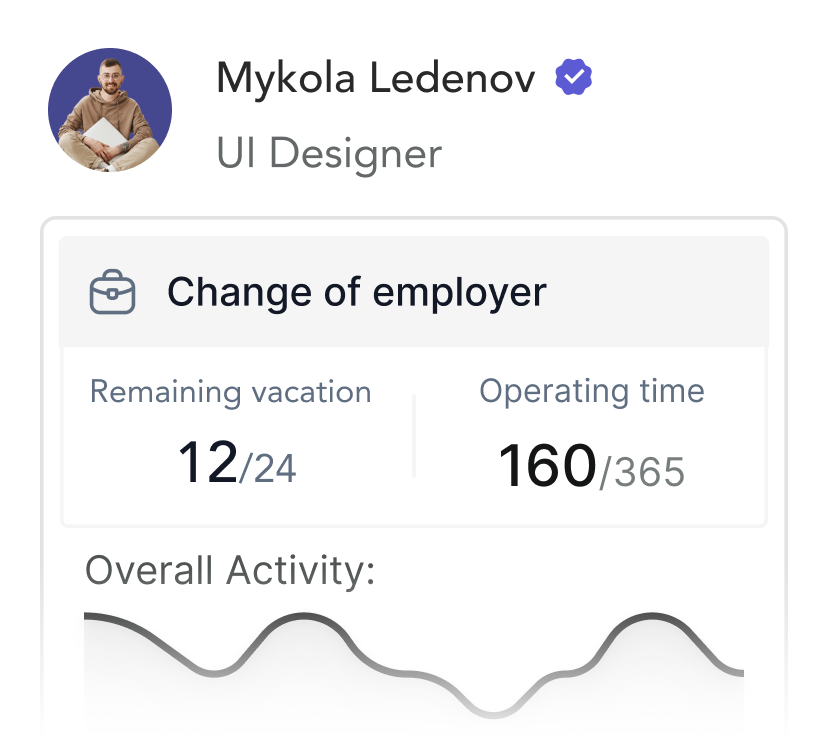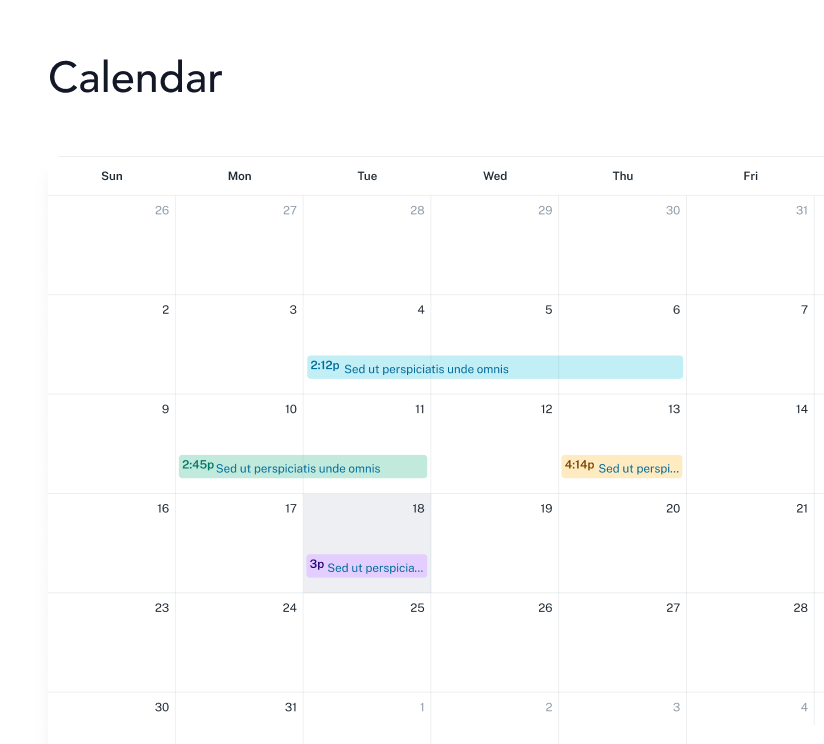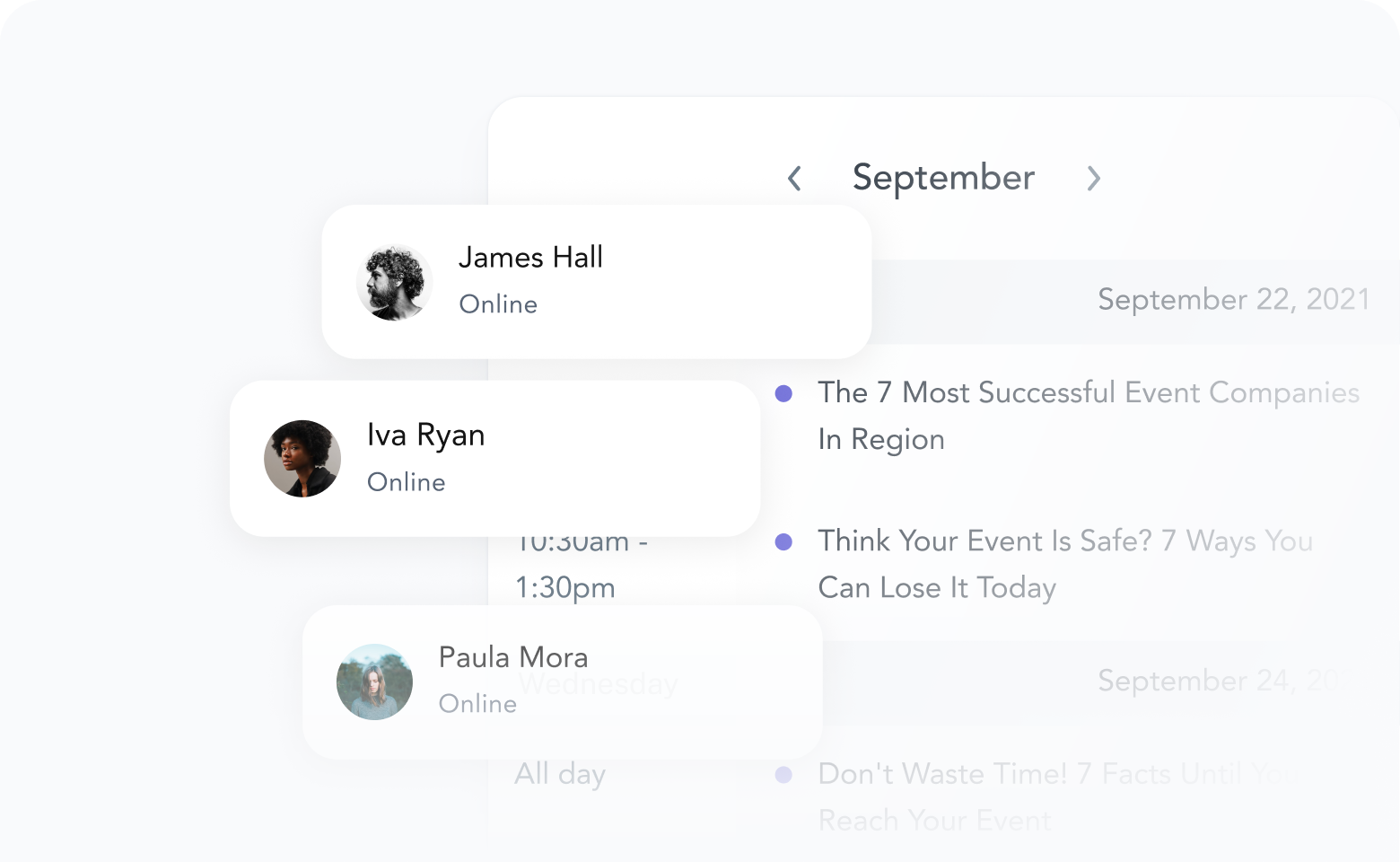Streamlined leave management for

Manage leave requests, approvals, and availability — all from one place inside Microsoft Teams and Outlook.
Your real-time dashboard inside Microsoft Teams – no training required.
“Rollout in hours, not weeks. Because absentify is built for Microsoft 365, everything clicked right into place — from calendar sync to representative logic. Even our IT team was impressed.”














Trusted by teams around the world

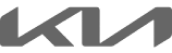




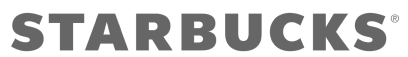


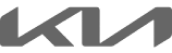




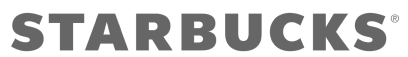

Plan smarter, right inside Microsoft 365.
Help your team stay aligned, informed, and covered – with everything automated and visible in Microsoft 365.
Everything your team needs, in Microsoft 365

Custom leave types
Create leave types that reflect your organization's real-world needs – from vacation to parental leave, home office, jury duty, and more. Set approval workflows, quotas, and privacy settings for each one – fully flexible and 100 % Microsoft 365-ready.

Calendar integration
Absences sync with Outlook & Teams calendars. Choose if events are visible as tentative or approved – all configurable per leave type.

Out-of-office automation
absentify automatically sets and clears Outlook OOO messages based on leave dates. Use smart templates with dynamic placeholders (like return date or substitute contact) – and ensure consistent messaging across your entire Microsoft 365 environment.

User sync via Entra ID
Users sign in with Microsoft – no registration needed. Profile pictures, names, departments and managers sync automatically via Entra ID.

Quota tracking & vacation calculator
Track leave balances automatically – vacation, overtime or special leave. Includes built-in vacation calculator for contract types & regional policies.

IT-friendly rollout
Deploy via Teams Admin Center with zero friction. No manual user management, no password setup – full control, no IT overhead.
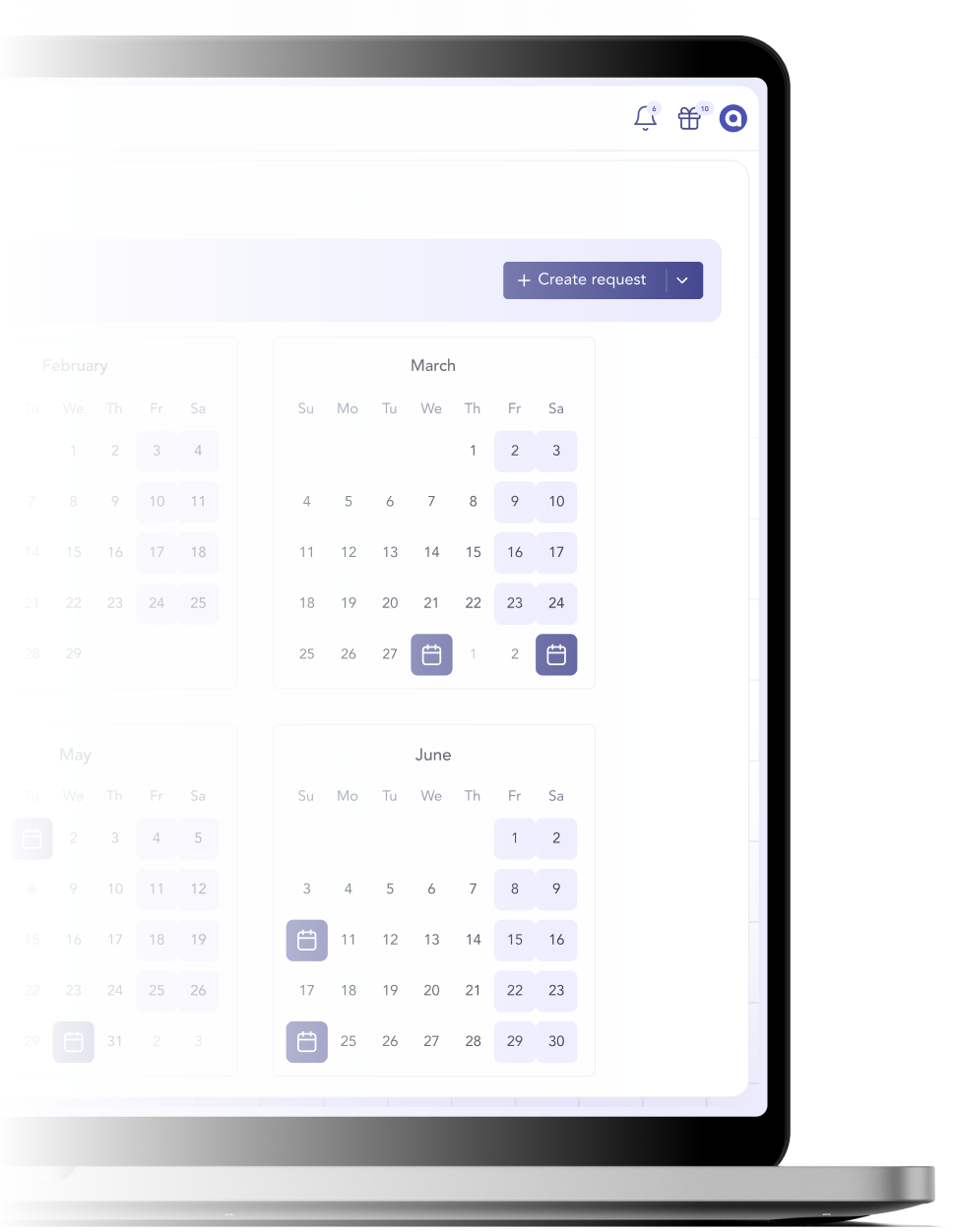




















Seamless integrations to enhance your workflow.
Connect absentify with hundreds of tools for easy vacation planning in your company - it's simple.
Get started in just a few steps.
Register your company
Sign in with your Microsoft 365 account – no passwords, no registration. Your workspace is created instantly using your existing identity.
Set up departments and leave types
Define teams, departments, and absence types. All structure can be created manually or synced automatically via Entra ID.
Add your team
No manual setup needed – users are synced via Microsoft. Profile pictures, job titles and managers are pulled from your Microsoft 365 directory.
Customize leave policies
Set approval workflows, quotas, and visibility rules per leave type. Configure everything centrally – without needing external tools or spreadsheets.
Launch and start managing
You’re live. Employees can request leave in Teams or Outlook right away. Admins manage everything in one place – or through the Teams Admin Center.
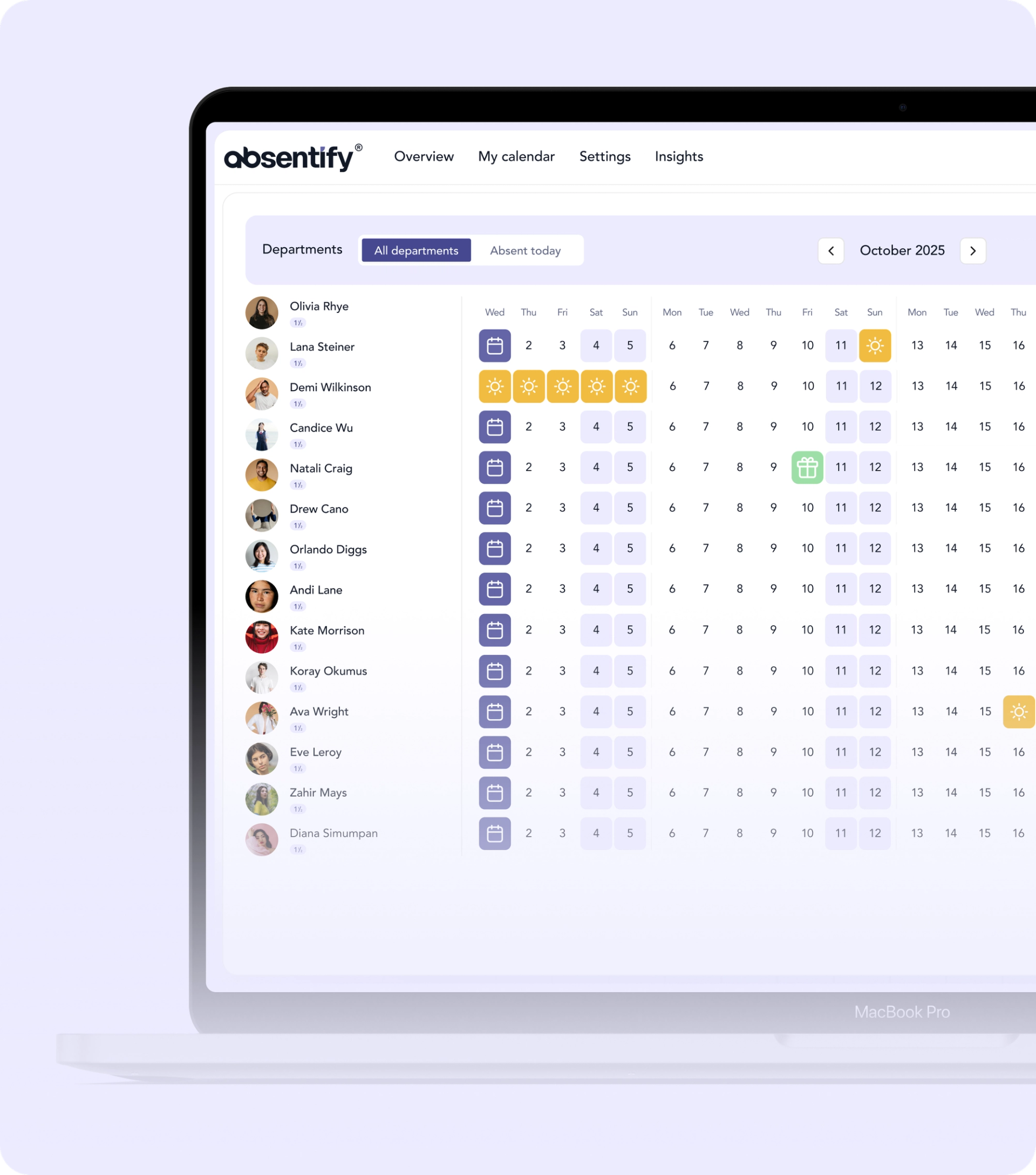
Plans & Pricing
Pay annualy & save up to 15%.
Any questions?
Need help getting started? Here are the most common questions
Is the Free Plan really free forever?
Yes, our Free Plan is completely free to use – no hidden fees or expiration. It's ideal for small teams or as a starting point. As your needs grow, you can upgrade to a paid plan at any time with additional features.
How do I connect absentify with Outlook, Shared, or Teams Group Calendars?
absentify integrates seamlessly with your existing calendar tools. We currently support:
- Outlook Calendars
- Outlook Shared Calendars
- Microsoft Teams Group Calendars
- Any calendar that accepts iCal links
Your absences are automatically synced and always up to date in your calendar – with no manual effort required.
Are public holidays automatically displayed – including in my Outlook calendar?
Yes, absentify automatically includes public holidays – worldwide. We consider both national and regional differences. These holidays appear directly in your absentify calendar and are also visible in Outlook when synced.
Can I customize absence types and approval workflows?
Absolutely! You can create custom absence types like vacation, sick leave, home office, etc., and define specific colors, quotas, and rules for each. You can also set up multi-level approval processes based on department or leave type – tailored exactly to your internal workflows.
How does absentify reflect our company structure?
With absentify, you can replicate your team and department structure exactly. Create roles, departments, teams, and workflows as needed. You can also connect Microsoft Entra ID or Microsoft Teams groups – so new employees are automatically added, assigned, or removed without manual effort.
Where can I view my used and remaining leave – even to the minute?
Your personal profile shows a complete overview of your taken and remaining leave – whether by full days, half days, or even minutes (e.g., 15-minute steps). Admins can access real-time reports to support team planning and resource visibility.
How can I manage home office days with absentify?
You can create a dedicated absence type for home office and apply your own rules, such as approval requirements or visibility settings. This makes remote work just as manageable as traditional leave – all in one place.
Can I assign backup representatives for absences?
Yes, you can assign a substitute for any absence. This person will automatically receive a notification and can take over relevant tasks during the absence. This ensures your team stays informed and nothing falls through the cracks.
How will I be notified about new absence requests?
Approvers receive automatic email notifications when a new request is submitted. Employees are also informed when their request is approved or declined. In addition, Microsoft Teams notifications are sent – including direct approval or rejection options within Teams.
Can we customize absentify to match our company branding?
Yes, you can upload your logo, adjust the color scheme to match your corporate design, and even customize the name and icon of the absentify app in Microsoft Teams or Outlook – ensuring a consistent and professional appearance.
Can absentify automatically set out-of-office replies in Outlook?
Yes! With absentify, your Outlook out-of-office replies are set automatically when a leave starts – and removed again once it ends.
You can define custom templates per leave type, including placeholders like:
- Return date
- Name & email of the substitute
- Personalized messages for each type
These templates are auto-filled – no need to write messages manually. Companies can also create company-wide templates, ensuring a consistent and professional out-of-office message for all employees.
Does absentify support multiple languages?
Yes, absentify is available in multiple languages.
Every user can select their preferred language in their personal profile – making it perfect for international teams.Currently supported languages:
🇬🇧 English, 🇩🇪 German, 🇫🇷 French, 🇮🇹 Italian, 🇪🇸 Spanish, 🇭🇺 Hungarian, 🇵🇱 Polish, 🇺🇦 Ukrainian, 🇹🇷 Turkish, 🇷🇺 Russian, 🇵🇹 PortugueseHow secure is my data with absentify?
Data security is a top priority for us. absentify is:
- ISO 27001 certified
- GDPR-compliant
- Microsoft 365 app certified
Your data is encrypted, stored securely in EU data centers, and backed up regularly – with full compliance and peace of mind.
Why is absentify better than managing absences in Excel?
absentify offers many advantages over traditional Excel sheets:
- Automated workflows: Leave requests, approvals, and backups run digitally – no more manual tracking or email loops.
- Clear roles & permissions: You control exactly who sees what – no risk of exposed files.
- Centralized data: One system, always up to date – no duplicates, no confusion.
- Microsoft 365 integration: Use directly in Outlook and Teams – no separate tools needed.
- No double user management: Entra ID integration keeps user data synced automatically.
- Real-time reports & dashboards: Leave balances, absences, and trends – always available.
- Certified security: GDPR-compliant, ISO-certified, and Microsoft-verified.
- Multi-language support: Ideal for diverse, global teams.
- No more Excel chaos: No version conflicts, lost files, or manual errors.
All-in-one absence management – made for Microsoft 365
Join thousands of teams who use absentify to track absences, stay in sync and automate leave – inside Microsoft Teams, Outlook and beyond.