Holiday Calendar 2025: Download the Free Template (Excel and Google Sheets)
Here we show you how to choose the right vacation calendar for your company, offer you a free template for download, and explain how you can simplify vacation planning within your team.

Content Manager at absentify
Contents
3 Tips for the Company Holiday Calendar in 2025
Holiday Calendar 2025: Free Excel Template for Download
Tips for vacation planning in Microsoft Outlook and Teams
Complete holiday calendar without leaving Microsoft Outlook
Holiday Calendar – Frequently Asked Questions and Answers
3 Tips for the Company Holiday Calendar in 2025
- Digital over paper: Say goodbye to the traditional paper calendar that moves from desk to desk. Such methods are prone to errors and lack clarity.
- Accessible to all employees: The vacation calendar should be visible to the entire team. This way, everyone can immediately see all planned vacations and coordinate their own days more effectively.
- Using templates: An Excel vacation list is a practical starting point. A tool with integrated vacation approval greatly simplifies planning – especially if you can stay directly in Outlook or Teams.
Holiday Calendar 2025: Free Excel Template for Download
Here you can download our free vacation list as an Excel template for the year 2025. The file is already prepared so that you only need to enter the names of the employees and the public holidays of your federal state as required.
Vacation Calendar 2025 Excel Download
Vacation Calendar 2025 Google Sheets Download
Important Notes on Using the Template:
- Access rights: The file should be shared with the entire team so that everyone can enter their vacation time independently.
- No Protected View: Ensure the file is editable. Otherwise, staff cannot make changes.
- Compare vacation calendars: A vacation calendar in Excel is a good starting point. However, there are options that are much less prone to errors. We will also show you these in this article.
Tips for vacation planning in Microsoft Outlook and Teams
To inform your team about your vacation in Microsoft365, first check if Teams and Outlook are synchronized. Otherwise, you will need to enter the days in both programs separately.
Vacation as absence in Microsoft Teams:
- Status Indicator: Set your status to 'away' to inform colleagues about your vacation.
- Team calendar: Current vacation days can be made visible in the team calendar.
Out of Office in Microsoft Outlook:
- Calendar entries: Schedule your vacation for yourself or, with the appropriate permissions, for your colleagues.
- Out-of-office messages during vacation: Set up automatic email replies.
Complete holiday calendar without leaving Microsoft Outlook
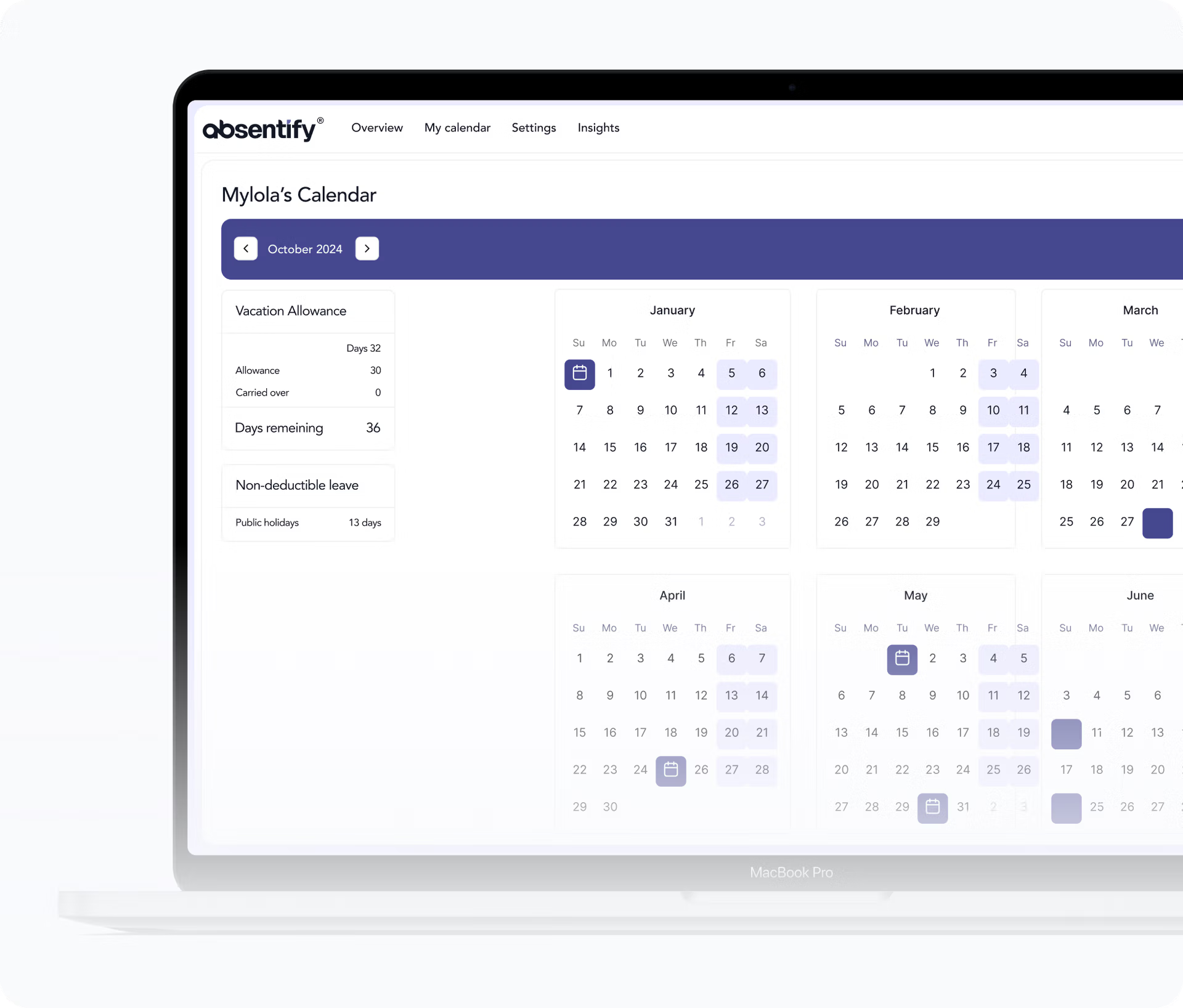
The vacation and absence management tool absentify can integrate your entire team for free into Microsoft365. This way, everyone can see each other's vacation times and add their own entries without having to leave Outlook or Teams.
Absentify also offers many features that turn vacation entries into a clear plan for each team member:
Define types of absences
Create a list of all conceivable types of absence: vacation, sabbatical, further education, maternity leave, parental leave, etc.
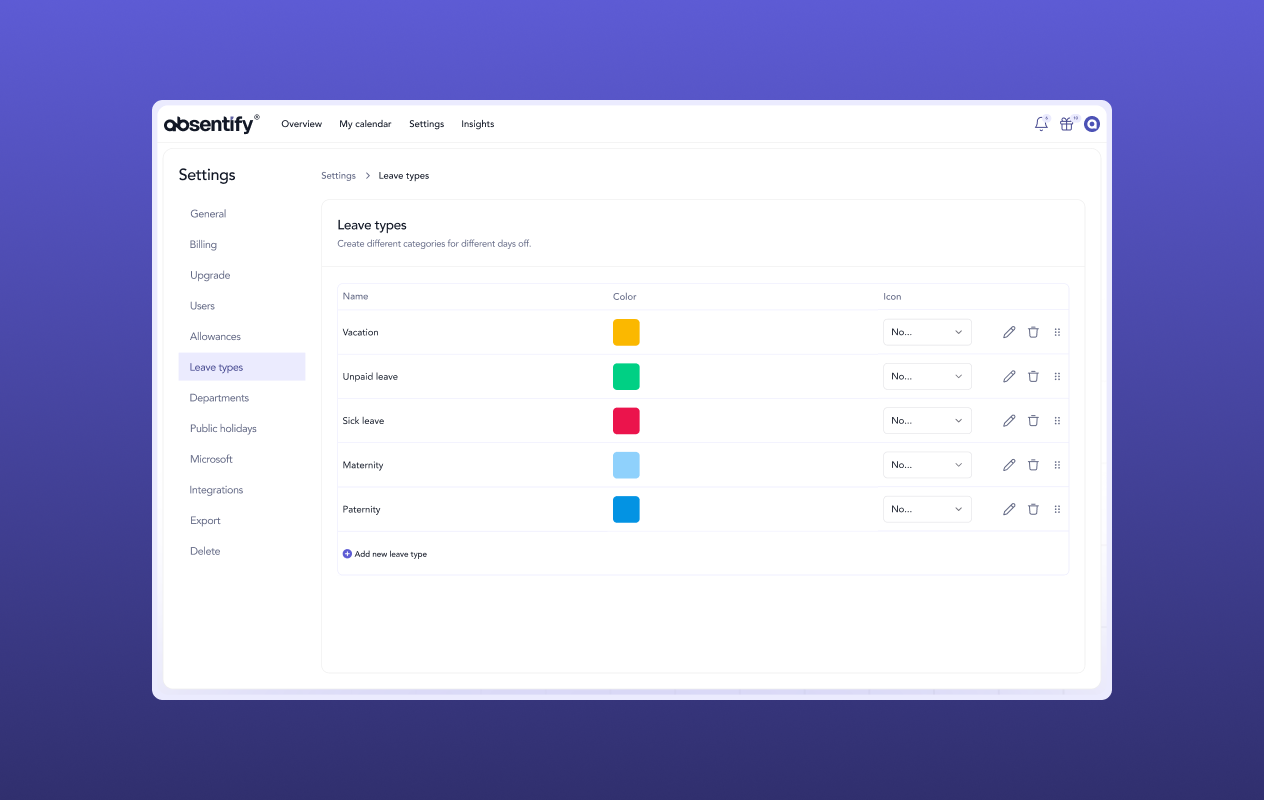
Absence quotas within your teams
Determine the maximum number of colleagues that can be on vacation at the same time and approve absences first. Divide your team into different departments, set minimum staffing levels, and receive alerts for overlaps.
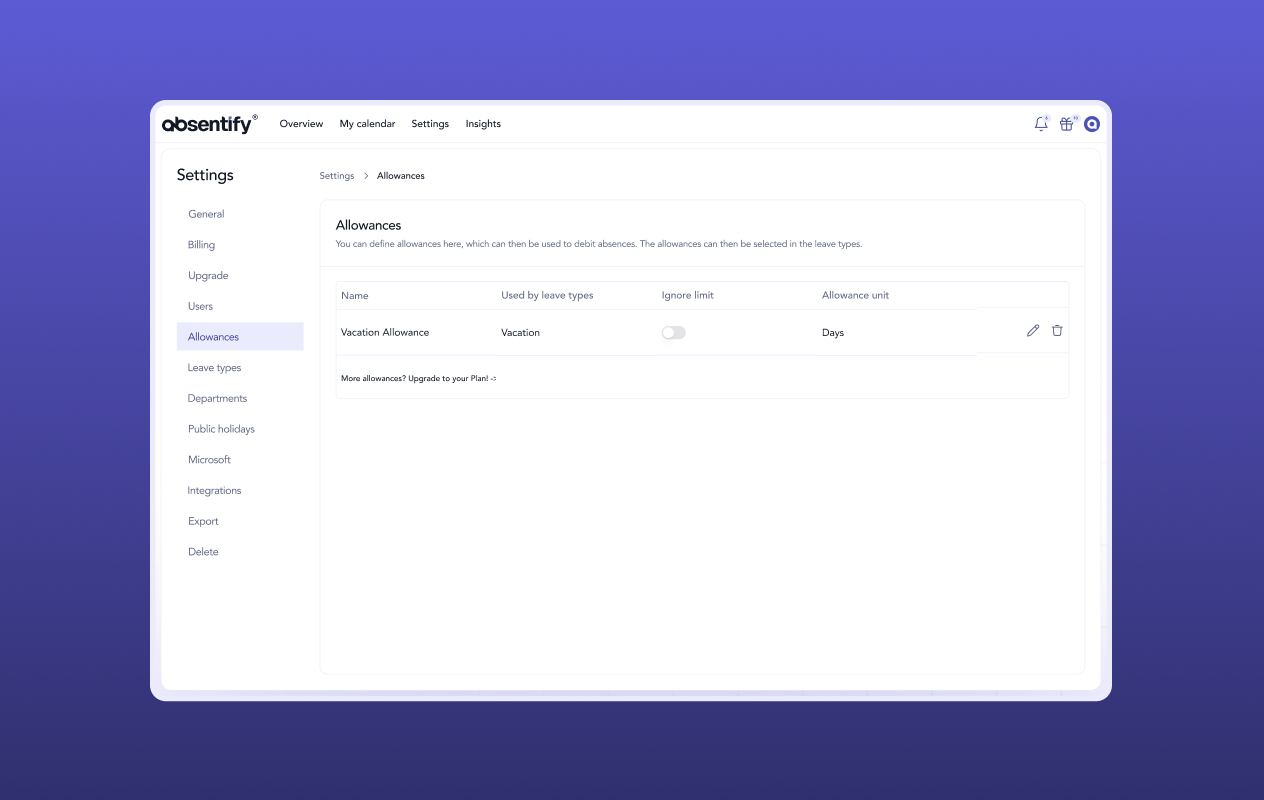
Set working hours
Create individual work schedules for each team member that are visible in both personal and team calendars.
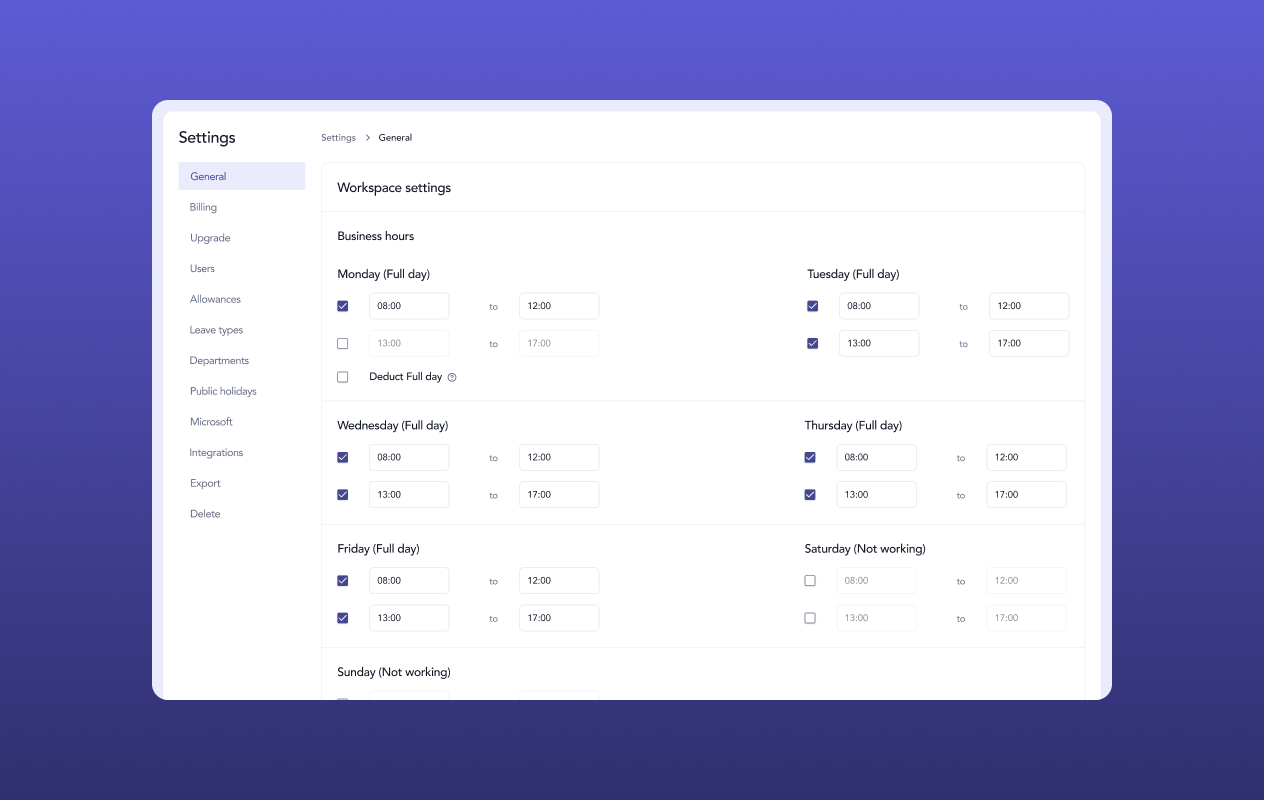
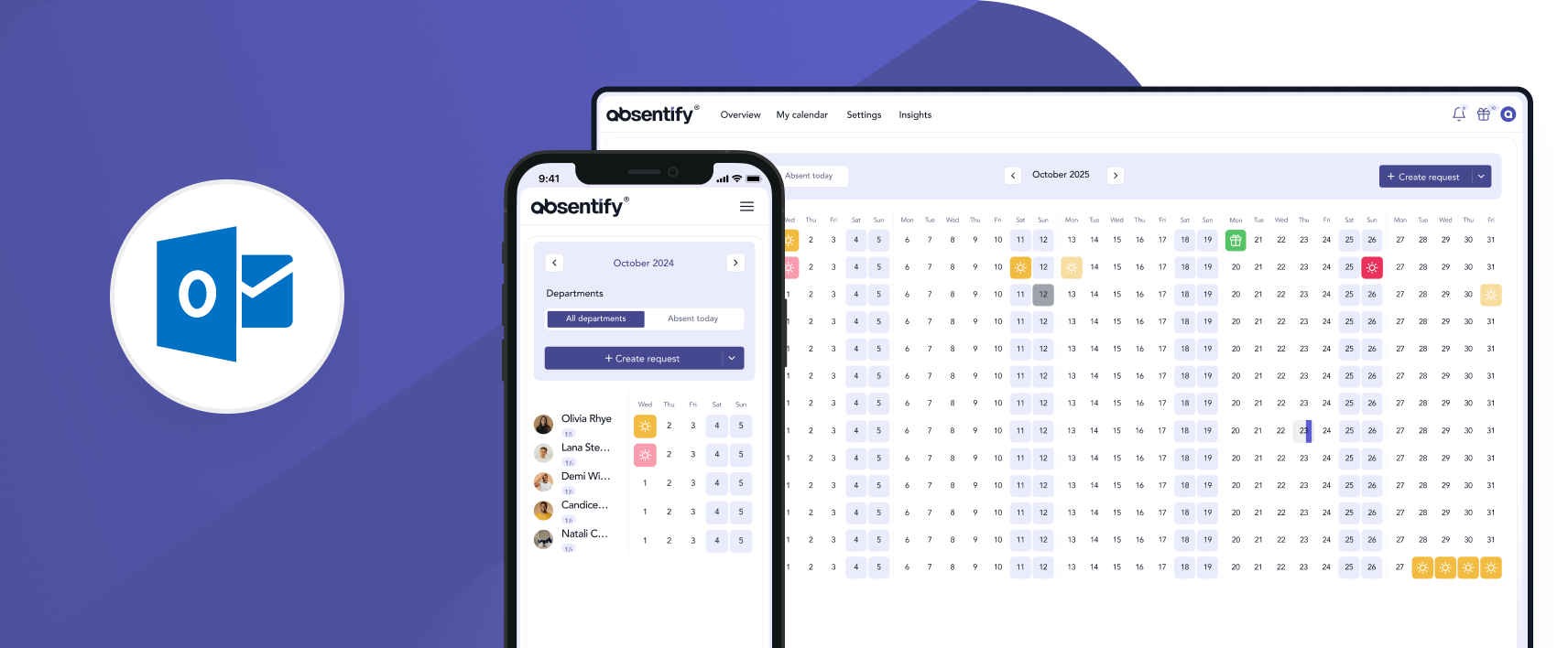
Manage absences directly in your Outlook interface, available on desktop and mobile devices. Switching between different apps is no longer necessary.
Holiday Calendar – Frequently Asked Questions and Answers
How do I create a vacation calendar in Excel?

Simply download our free vacation calendar Excel template, add holidays, and enter the names of the employees in separate columns.
Is there a vacation calendar Excel template for 2025?

Yes, you can download our 2025 vacation calendar Excel template directly from this page.
What are the benefits of a digital vacation calendar?

A digital calendar allows for centralized management, minimizes overlaps, and is accessible to the entire team at any time.
How can I ensure that the vacation calendar is used by the team?

Make sure the calendar is visible and editable by everyone. Clear rules for use and regular reminders are also helpful.
What is the difference between a vacation calendar in Excel and specialized tools like absentify?

Excel is good for simple planning. Absentify, on the other hand, offers additional features such as approvals, automatic reminders, and alerts for overlaps within defined teams.
Can I also use the vacation calendar 2025 for smaller teams?

Yes, Excel and Google Sheets templates are ideal for smaller teams. For larger teams, a more easily monitored solution is recommended.
How do I plan vacation times without conflicts?

Use a central calendar with clear entry rules and observed holidays. Early planning and communication within the team are crucial.
Would you like to simplify your absence management?
Find out how absentify can optimize your HR processes, save you time, and reduce errors. Easily manage employee absences in Microsoft Teams, Outlook, and SharePoint.
Start for free now