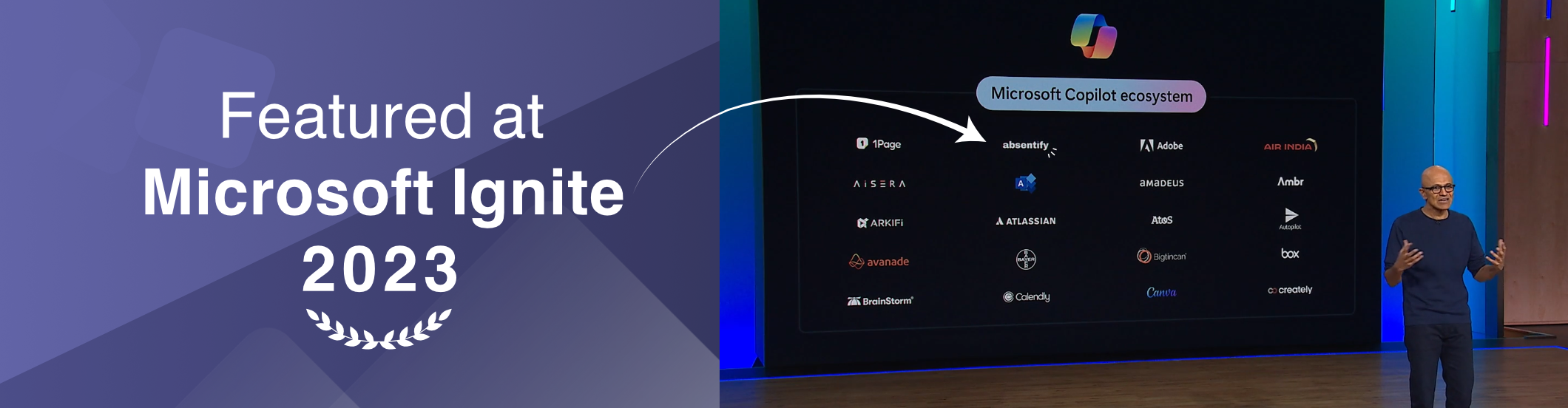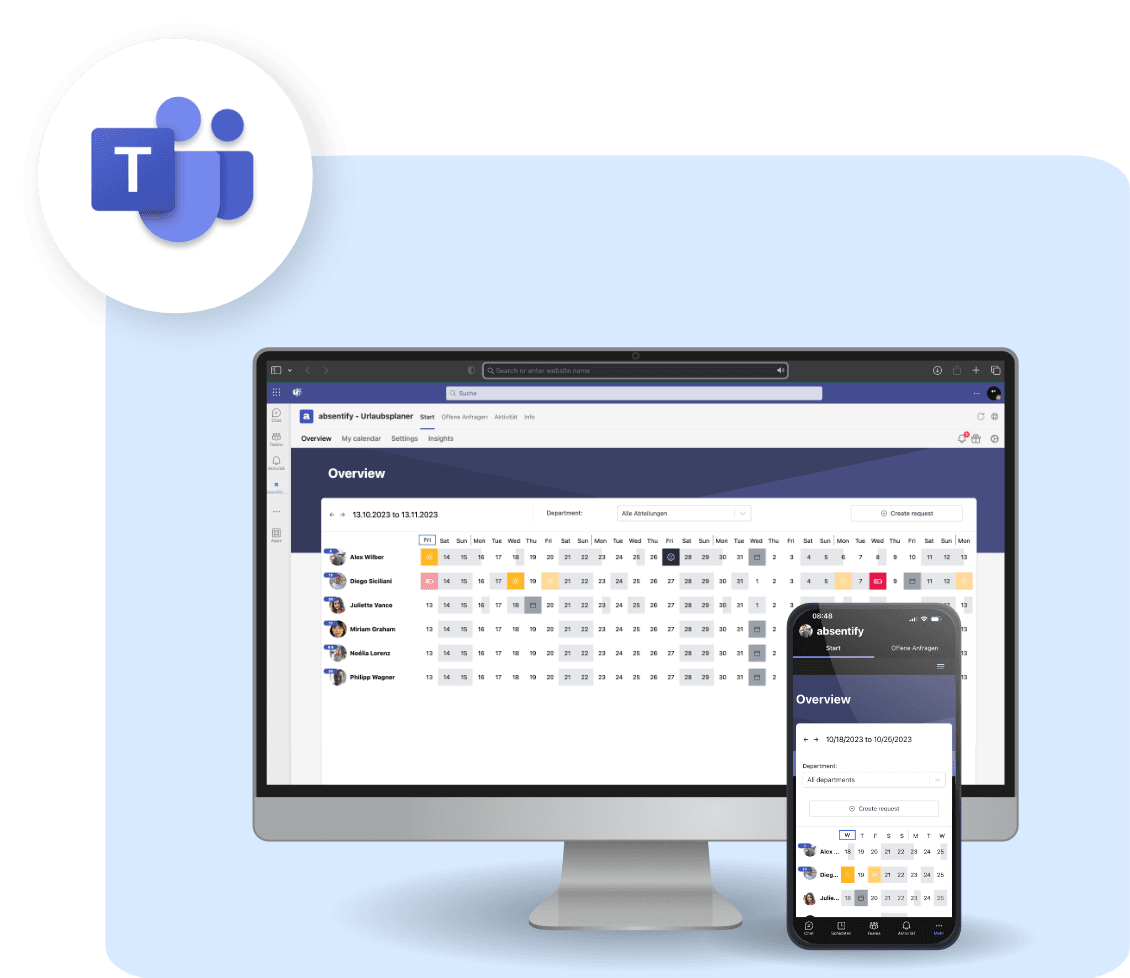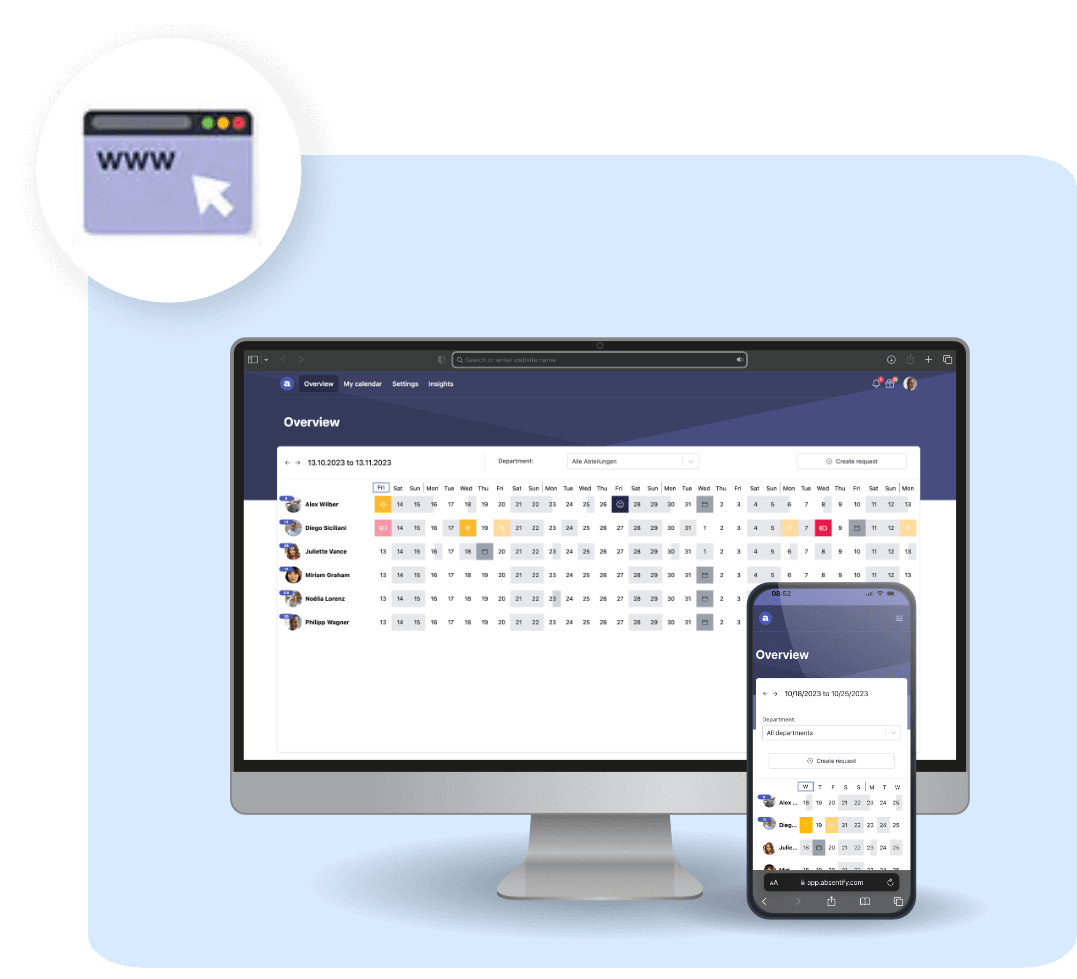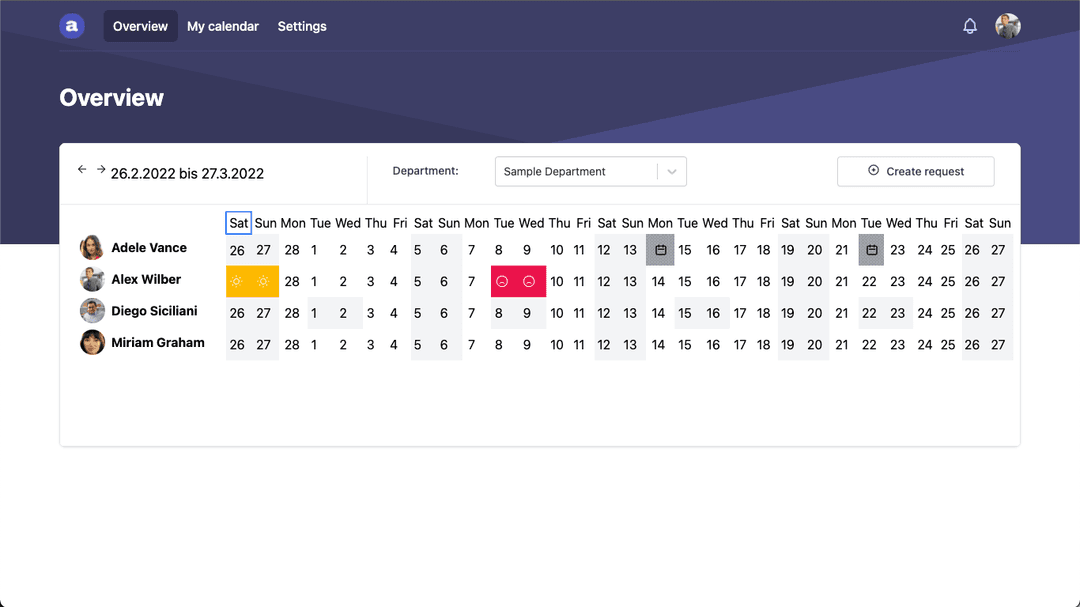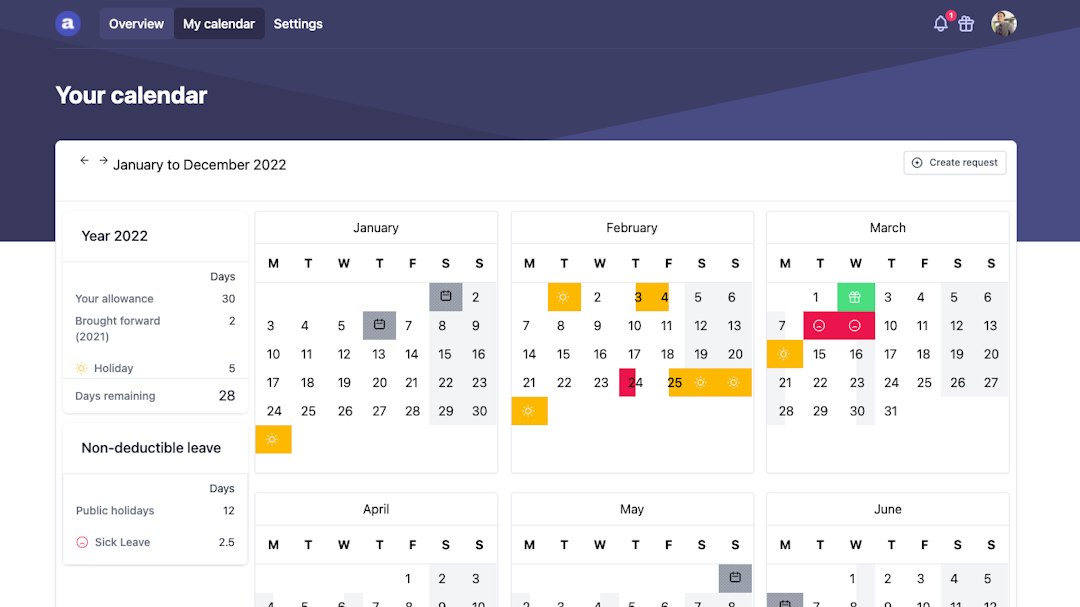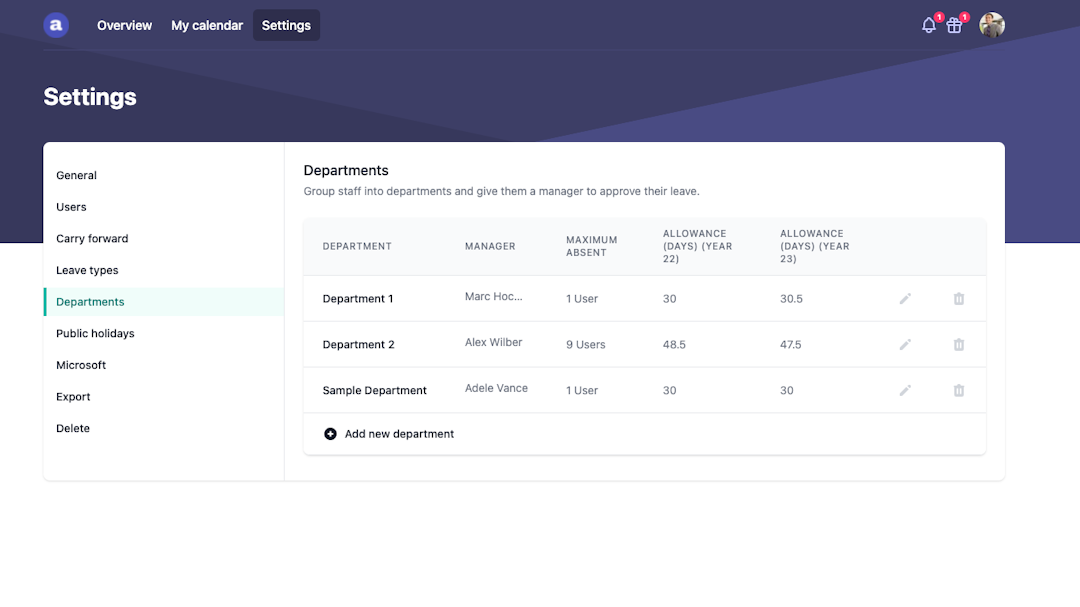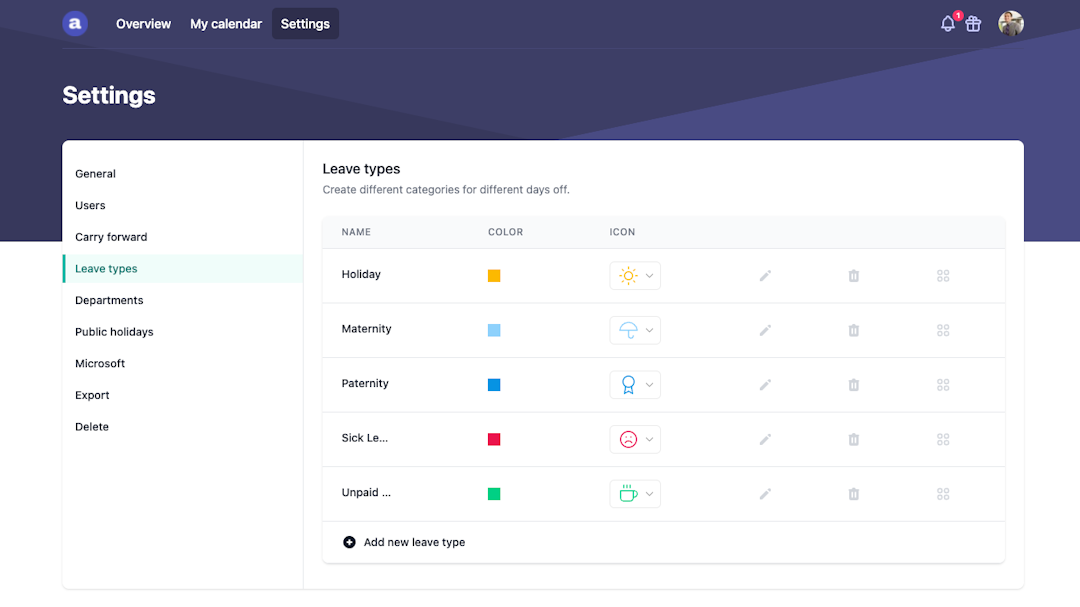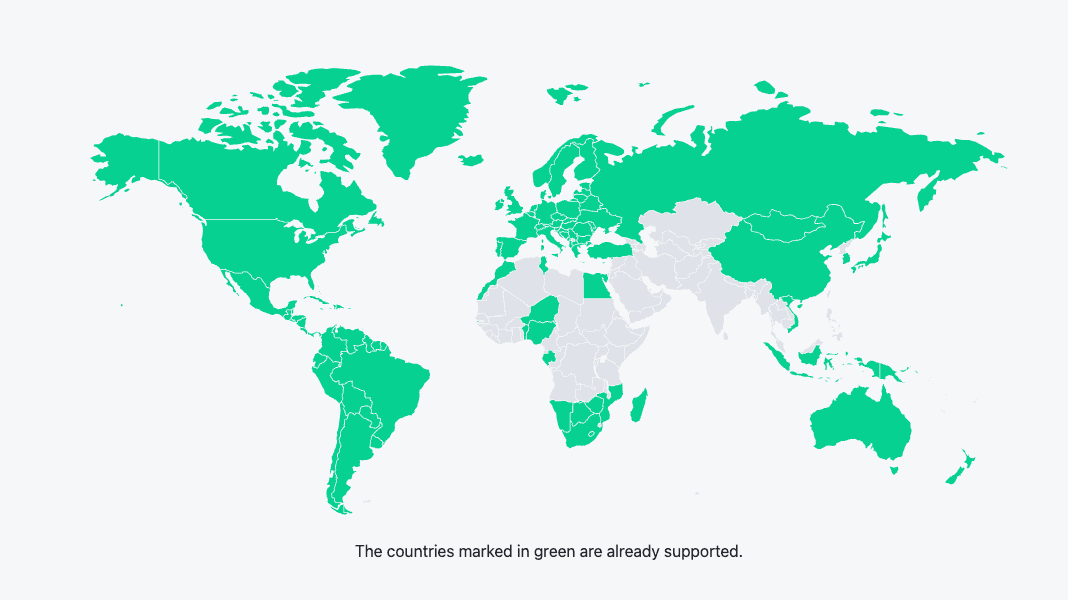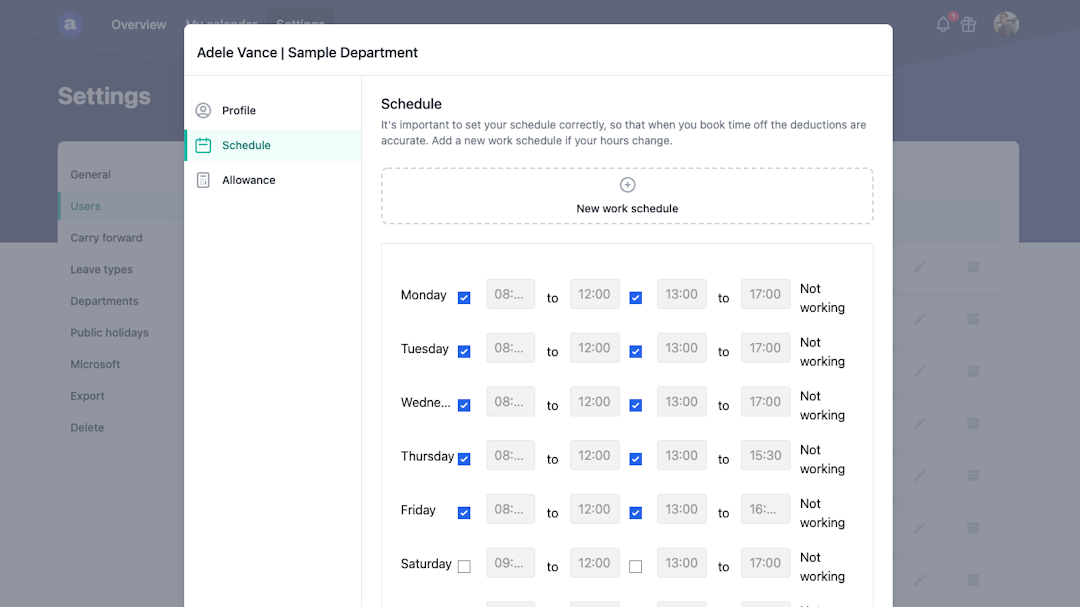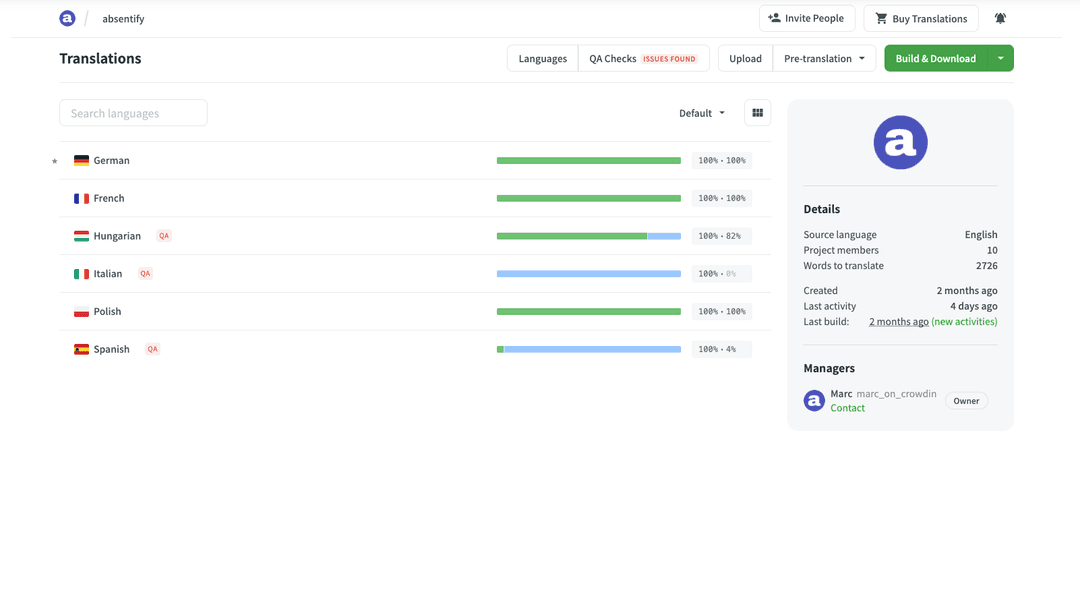"Best features for the money"
Absence planning right where you work
Integrated seamlessly in the Microsoft environment
Simplify your absence management processes and keep track effortlessly within Microsoft 365, Teams, and Outlook.

Three ways to plan your absences.
Engineered exclusively to amplify your Microsoft 365 experience.
Microsoft Accounts: Hassle-Free User Management
Azure Active Directory: Simplified Onboarding & Offboarding
Outlook Calendar: Auto-Sync for Efficiency
Outlook: Auto-Set Out-of-Office Replies
Microsoft Teams: Communication Made Easy
Mobile App: Simplify Your Tech Stack
Eliminate Spreadsheets and Save Time
Say goodbye to cumbersome forms and lists. Gain a centralized view of everything you need to know about team absences, without the hassle.
Eliminate Spreadsheets and Save Time
Say goodbye to cumbersome forms and lists. Gain a centralized view of everything you need to know about team absences, without the hassle.
Personalized Calendars for Every Employee
Each team member can plan future absences in their own individual calendar. Keep track of allowance, remaining leave days, and types of leave used, all without manual calculations.
Personalized Calendars for Every Employee
Each team member can plan future absences in their own individual calendar. Keep track of allowance, remaining leave days, and types of leave used, all without manual calculations.
Streamlined Department Management
Divide your workforce into departments to easily set minimum staffing levels and monitor overlapping leave requests.
Streamlined Department Management
Divide your workforce into departments to easily set minimum staffing levels and monitor overlapping leave requests.
Customizable Leave Types
Create an infinite array of absence reasons, fully customizable to fit your organization’s specific needs—whether you require approval processes, leave day deductions, or staff limits for simultaneous time off.
Customizable Leave Types
Create an infinite array of absence reasons, fully customizable to fit your organization’s specific needs—whether you require approval processes, leave day deductions, or staff limits for simultaneous time off.
Comprehensive Public Holidays
Access public holiday calendars from 250 countries, or tailor your own. Assign these calendars to specific departments or even individual team members.
Comprehensive Public Holidays
Access public holiday calendars from 250 countries, or tailor your own. Assign these calendars to specific departments or even individual team members.
Defined Work Schedules
Build work schedules for each team member, visible on both individual and team calendars, to keep everyone in sync.
Defined Work Schedules
Build work schedules for each team member, visible on both individual and team calendars, to keep everyone in sync.
Multi-Lingual Support
absentify supports English and German natively. French, Hungarian, Italian, Polish, and Spanish translations are also available as community-contributed beta versions. Join the community to add even more languages!
Multi-Lingual Support
absentify supports English and German natively. French, Hungarian, Italian, Polish, and Spanish translations are also available as community-contributed beta versions. Join the community to add even more languages!
Integrations
Connect absentify to the tools that you already use.
Microsoft Teams
Slack
SAP
Salesforce
Microsoft Dynamics
Microsoft Excel
Google Sheets
Power Bi
Power Automate
BambooHR
Workday
Monday.com
Zoho People
Oracle HCM Cloud
Gusto
Dropbox
Loved by teams around the world.
absentify for startups, charities and entrepreneurs.
Are you part of an early stage startup, educational facility or charity?
"absentify is a real game-changer in absence management. Seamless integration with Microsoft Teams, user-friendly interface, and incredibly fair pricing."
Magdalena, Verified Customer on Trustpilot
Prioritizing Privacy with Global Compliance
Security and privacy are cornerstones of absentify. We are committed to upholding the highest standards of data protection and privacy compliance. Our practices align with the General Data Protection Regulation (GDPR), ensuring rigorous protection for EU customers. For our US customers, we maintain compliance with major privacy regulations, offering a robust and secure environment for your data. Additionally, we are ISO 27001 certified, demonstrating our commitment to the highest international standards of information security.
Three ways to plan your absences.
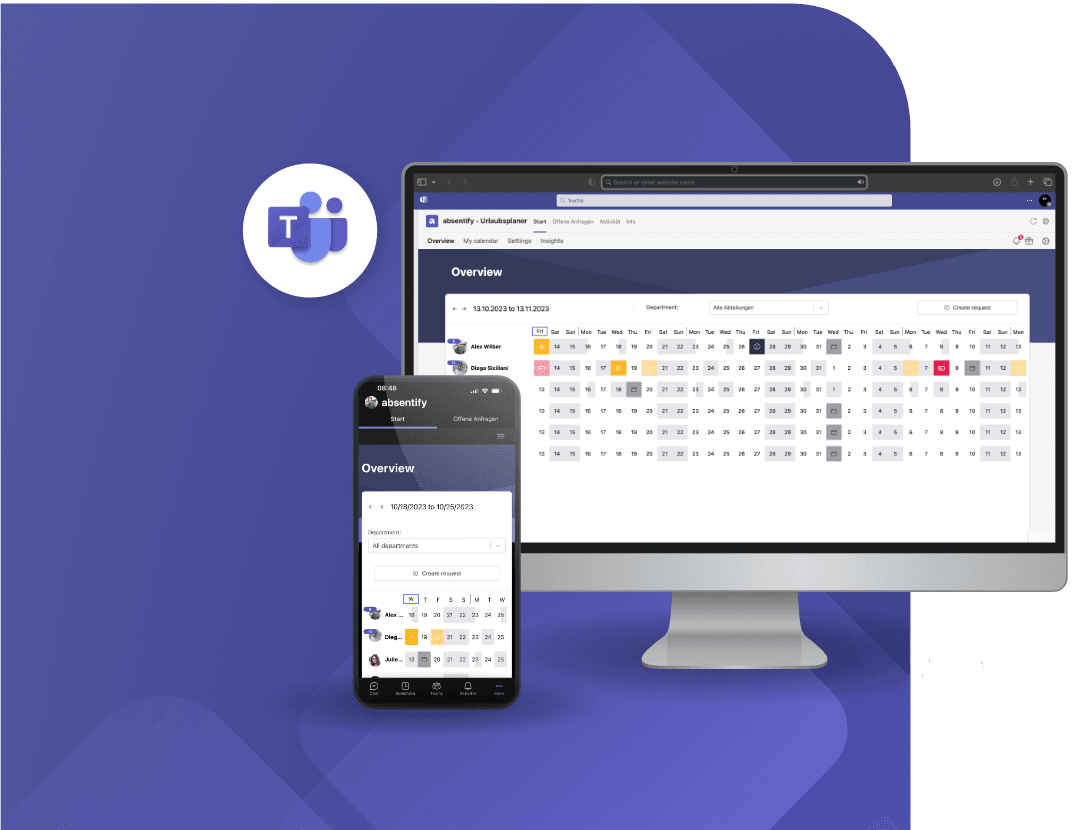
Microsoft Teams
Handle employee absences right within the Microsoft Teams app, accessible on both desktop and mobile devices.
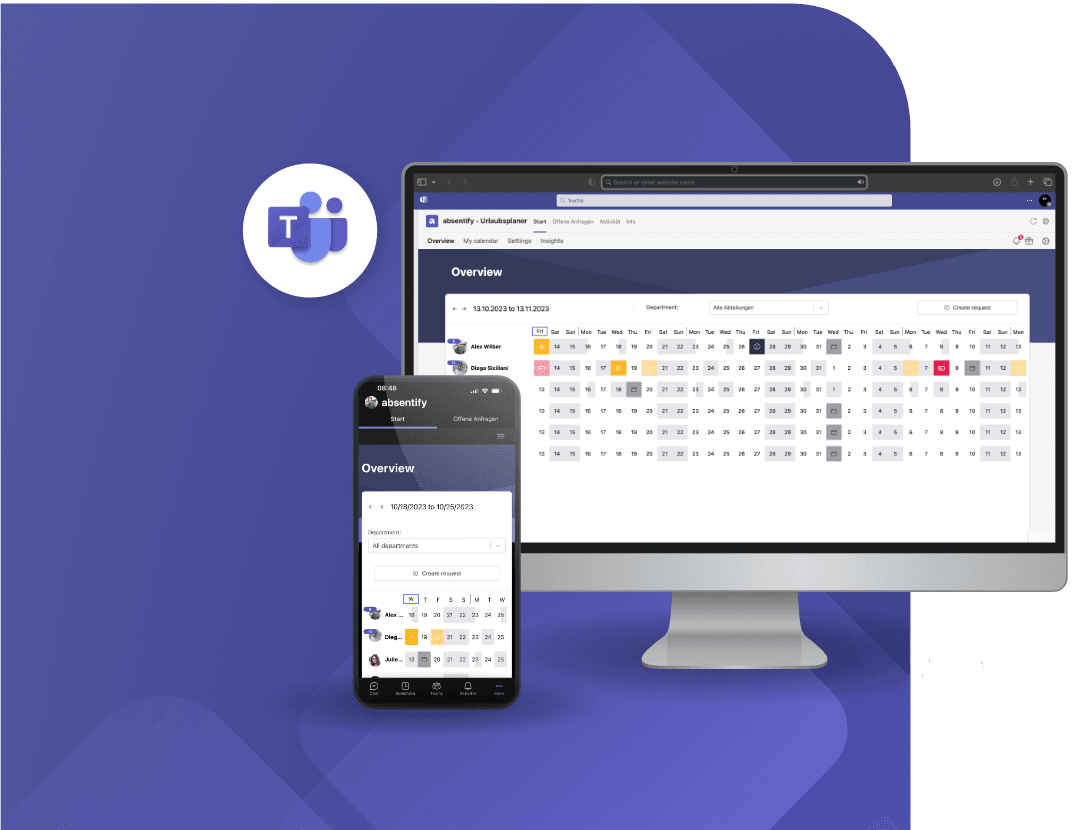
Microsoft Teams
Handle employee absences right within the Microsoft Teams app, accessible on both desktop and mobile devices.